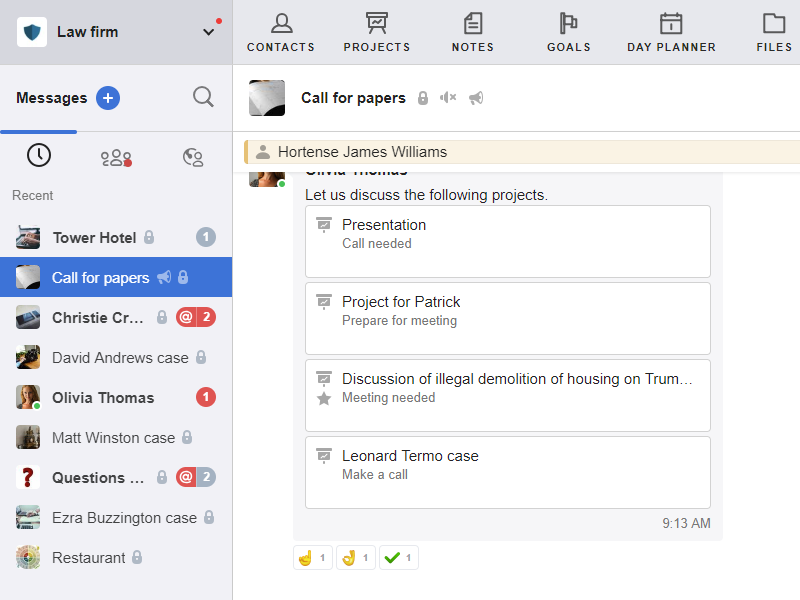Mentions
What are Mentions for?
- You will quickly attract the attention of a particular interlocutor to the discussion.
- The user will see which messages relate specifically to him.
- Communication will become more targeted and operational.
How to Mention a User?
- Go to a group chat. Mentions are not provided for personal chats.
- In the message field, use the @ symbol. Type it manually or click the @ icon.
- In the list that appears, select a mention:
- @all — for all chat participants;
- @online — for all online chat participants;
- @name — for a specific chat participant (search is carried out by name, email and position, just start entering symbols in the input field).
- Click Send.
You can add one or more mentions in one message.
If the employee was mentioned in the chat and you clicked on the name of a colleague, then a brief information about him will appear. More...
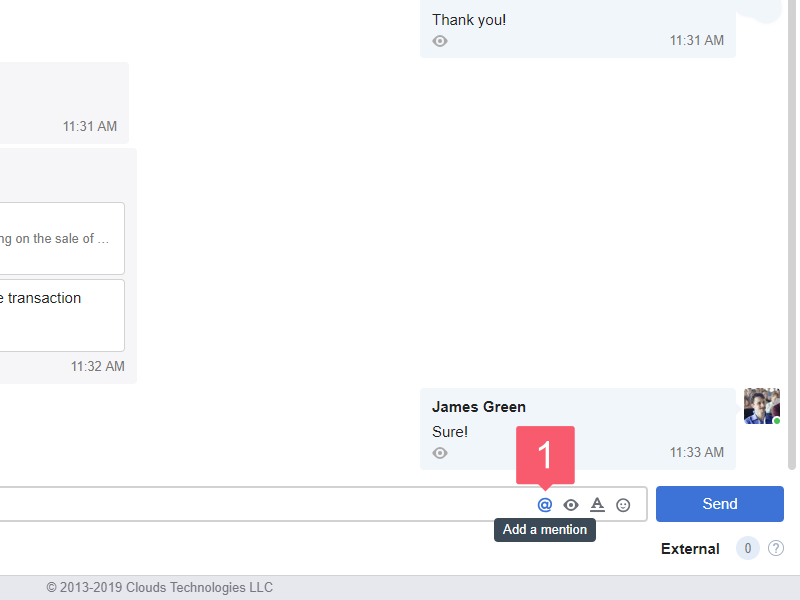
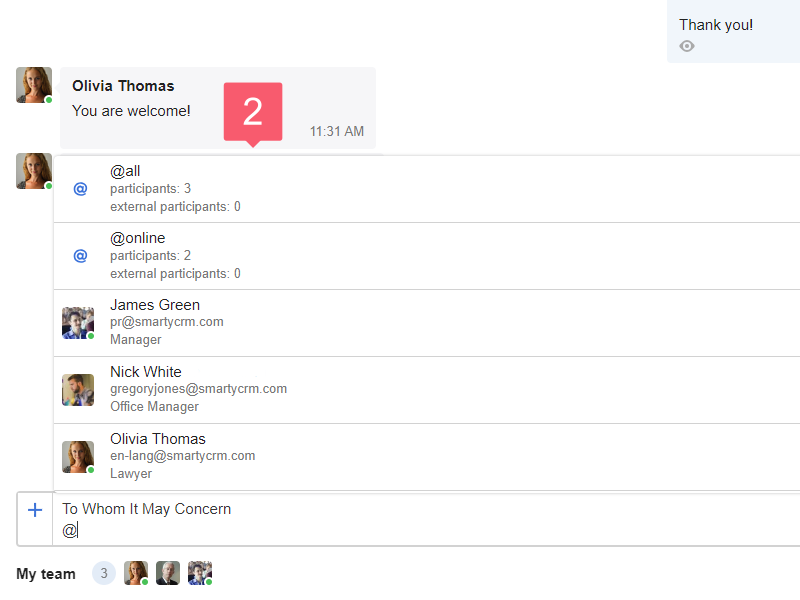
How Do I Know if Someone Mentions Me?
The system will inform you about the mention:
- through the notification in the Bulb (learn more about notifications);
- through the @ sign, which will appear on the chat plate.
Information about the mention comes:
- if you are mentioned in the chat in which you are a member;
- if you are mentioned in an open chat in which you are not a member.
When you’re mentioned in a private chat in which you are not a member, then Smarty CRM:
- will inform about the mention if you are an administrator;
- will not inform about the mention if you are an employee.
Smarty CRM will notify you of the mention, even:
- when you have disabled all system notifications;
- if your administrator has denied you access to the Messages section, but you'll see a notification of a new message instead of a mention.
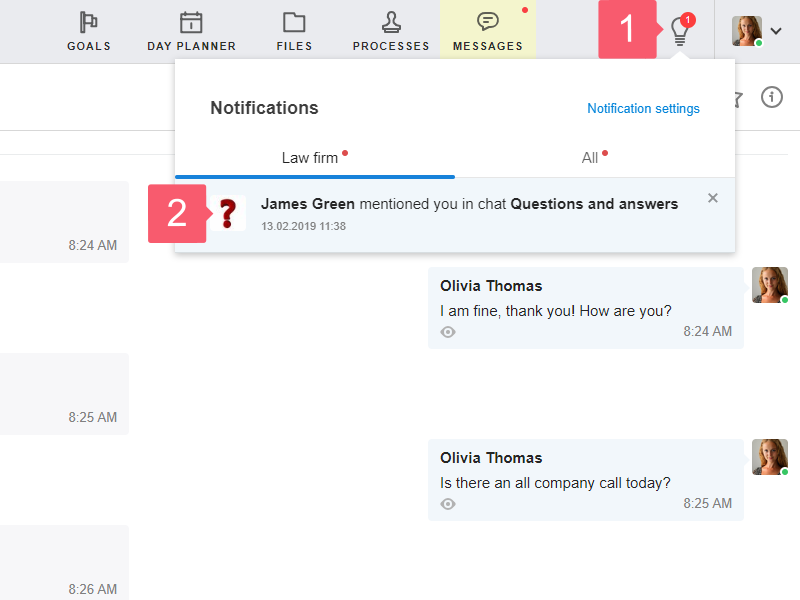
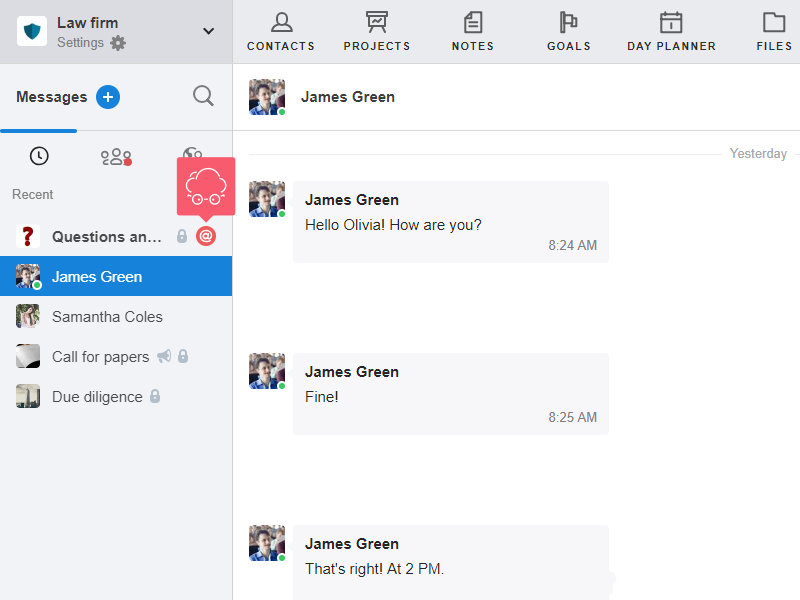
How to Distinguish Chat Indicators?
If one message came to your chat:
- with a mention, the red @ indicator of unseen mentions will be displayed;
- without a mention, the red counter of unread messages will be displayed.
If more than one message came to your chat, including mentions, then:
- the red @ indicator of unseen mentions will appear;
- the red counter of unread messages, including mentions, will appear.
If you have disabled notifications in a group chat:
- the @ indicator of unseen mentions will continue to be displayed in red;
- the counter of unread messages will turn gray.
If you have disabled notifications in a private chat:
- the @ indicator of unseen mentions will not appear as there are no mentions in private chats at all;
- the counter of unread messages will turn gray.