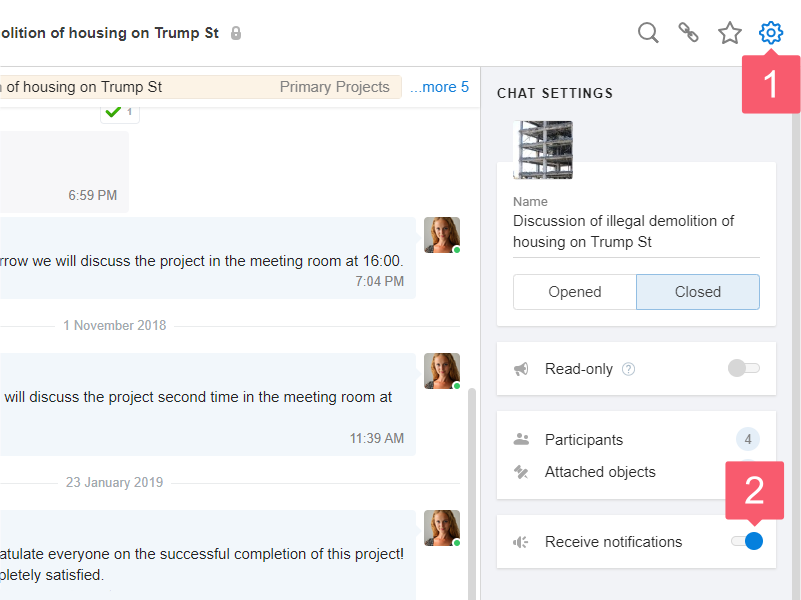Turn off Notifications About New Messages
Why Turn off Chat Notifications?
For example, colleagues invited you to a chat, but it is not associated with a high priority project. Turn off notifications so as not to be distracted from your priorities.
The following will not come from the chat with disabled notifications:
- notification of new messages in the Bulb in the web version and on Windows Desktop;
- push notifications of new messages in mobile apps.
You’ll still get notifications if you’re mentioned in chats. More...
How to Disable Chat Notifications?
- Go to Chat settings. More...
- Disable Receive notifications.
You will see the Disabled megaphone icon at the chat name.