External Chats
What are External Chats for?
To correspond with partners, customers and quickly resolve issues.
For example, you order a project and invite a contractor to an external chat. Then you both add your colleagues to the discussion. Now information is not lost when transmitted from the source to the recipient. All interlocutors are in one chat.
Video
How to Create an External Chat?
- Go to the Messages section.
- Click Plus at the top left.
- In the Create a chat window:
- select the External tab;
- set the remaining parameters.
- add chat participants and click Create.
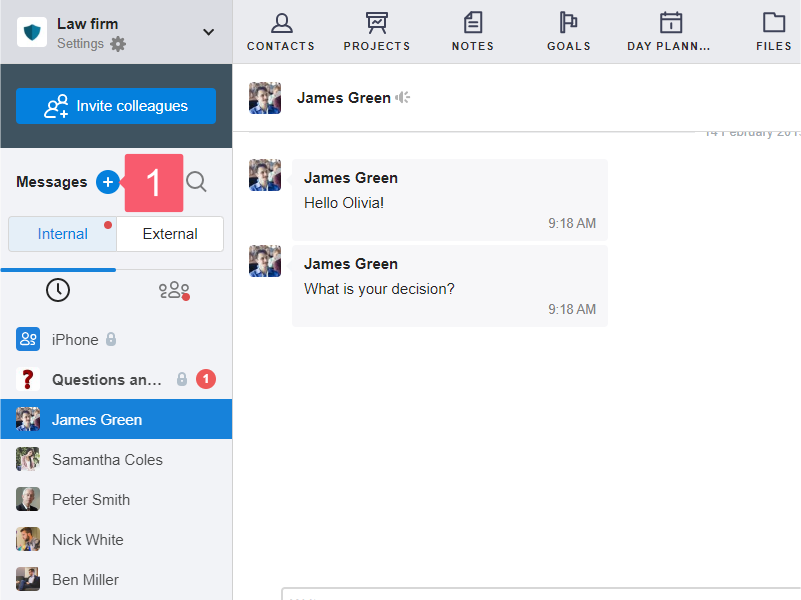
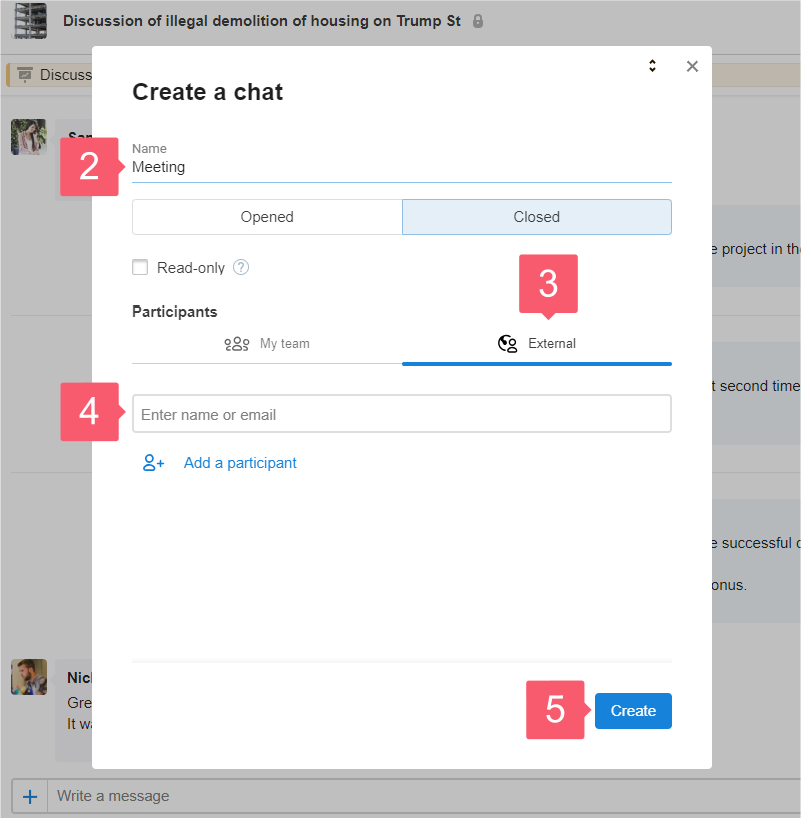
How to Accept an Invitation to an External Chat?
In Your Workspace
- Go to your workspace.
- Click the Bulb in the upper right.
- In the drop-down list, find the invitation to the chat and select Accept.
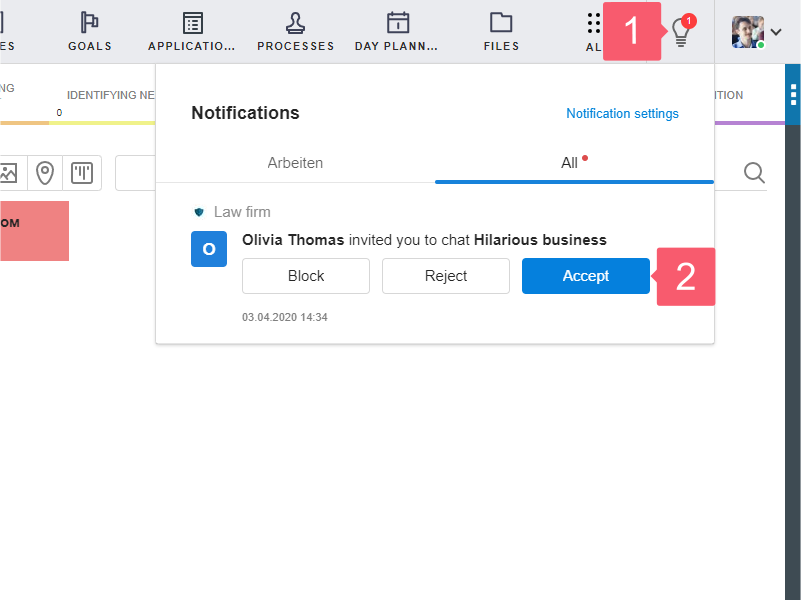
In Your Email
- Go to your email.
- In the invitation letter, click Go.
- On the page that opens, click Accept.
Follow further instructions depending on whether you have already signed up for Smarty CRM or not.
Learn how to sign up for Smarty CRM.
Are External Chats Free?
Yes, external chats are free for all chat members.
Can I Invite Several External Chat Participants from Different Companies?
Yes, the number of external participants is not limited in the system. For example, to discuss a project, you can simultaneously invite a contractor (from company 1), a customer representative (from company 2) and a third-party consultant (from company 3).
