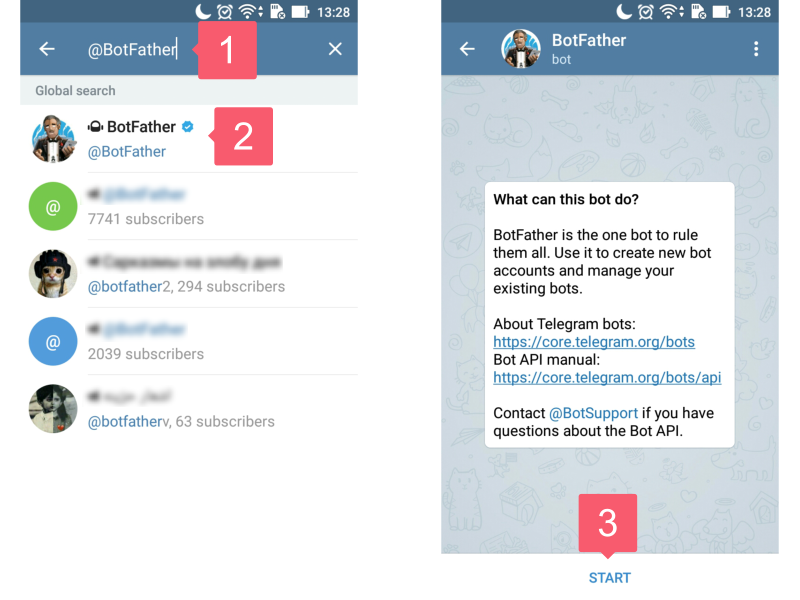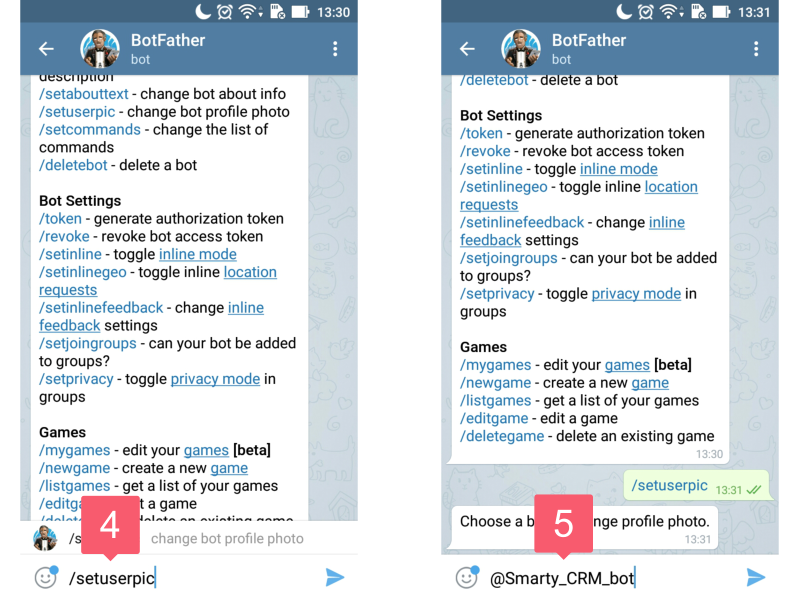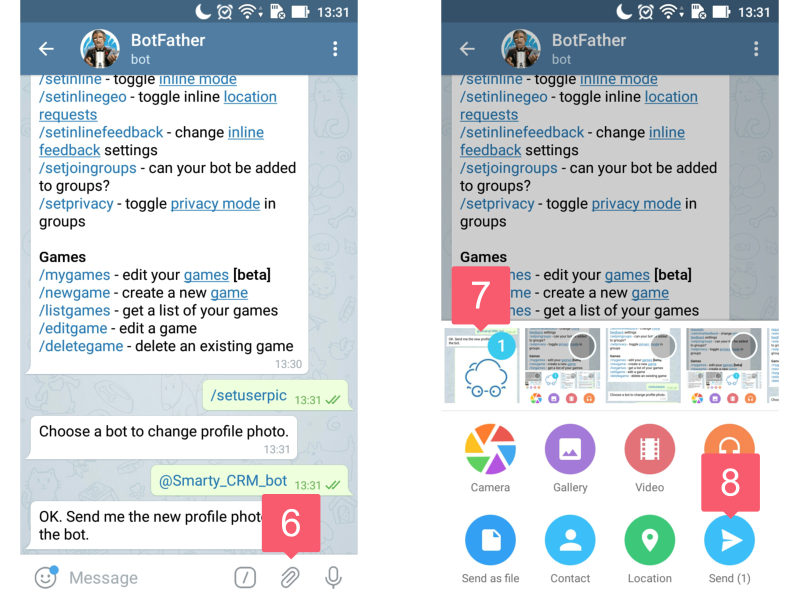Working with Your Telegram Bot
How to Register Your Bot?
- In the Telegram search, go to the chat with BotFather.
- Press Start.
- In the list that appears, select /newbot or type the command manually.
- BotFather prompts you to name your bot. Enter the name and send to the chat.
- BotFather will offer to set the username of your bot. Username must be:
- unique;
- end in bot, for example, SmartyCRMbot or SmartyCRM_bot.
- You will receive the token that is needed to control your bot.
Save the token to a safe place. If you need to connect the bot to your workspace, give the token and the bot ID to your manager or support.
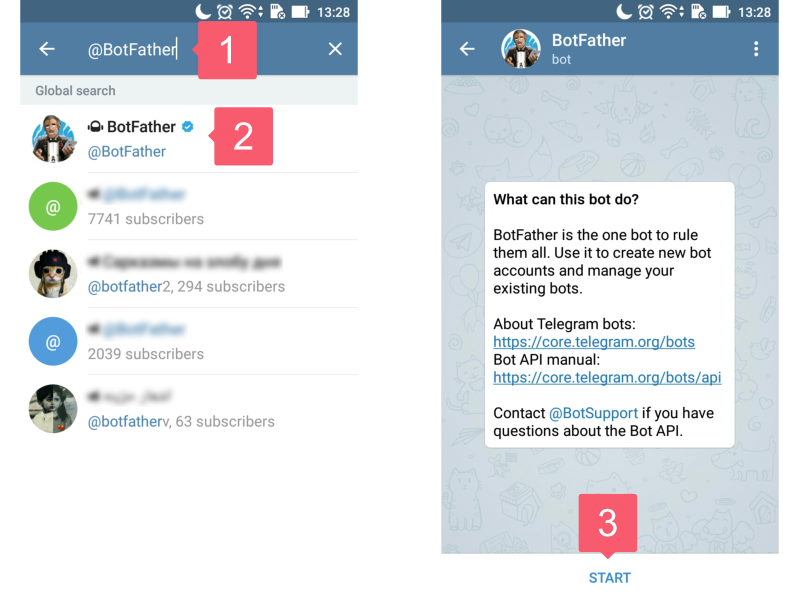
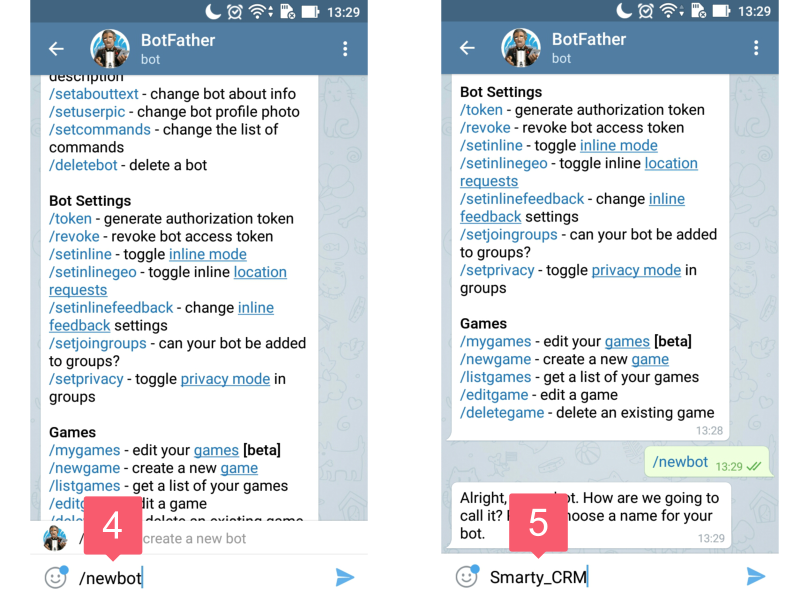
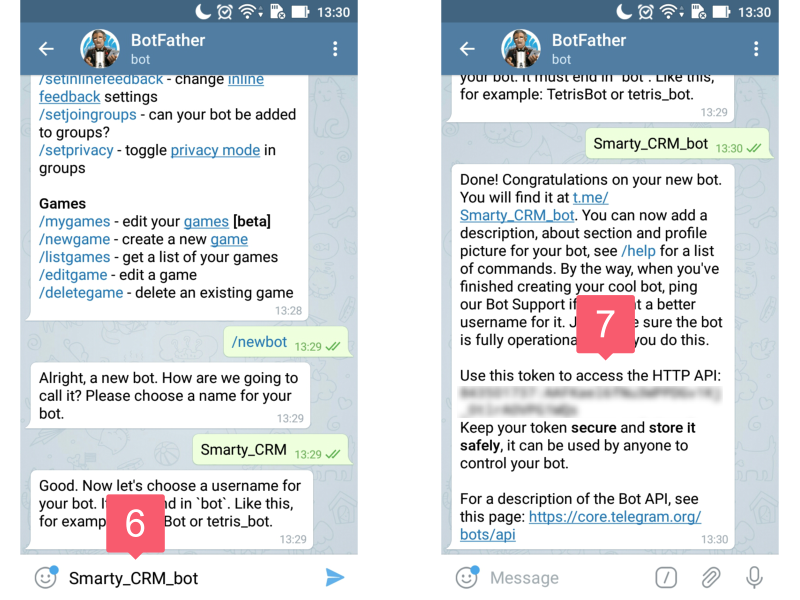
How to Change the Image of the Bot?
- In the Telegram search, go to the chat with BotFather.
- Press Start.
- In the list that appears, select /setuserpic or type the command manually.
- BotFather will ask for a photo. Select the Clip.
- Select an image or take a photo. Tap Send.
If you did everything right, BotFather will update the photo.