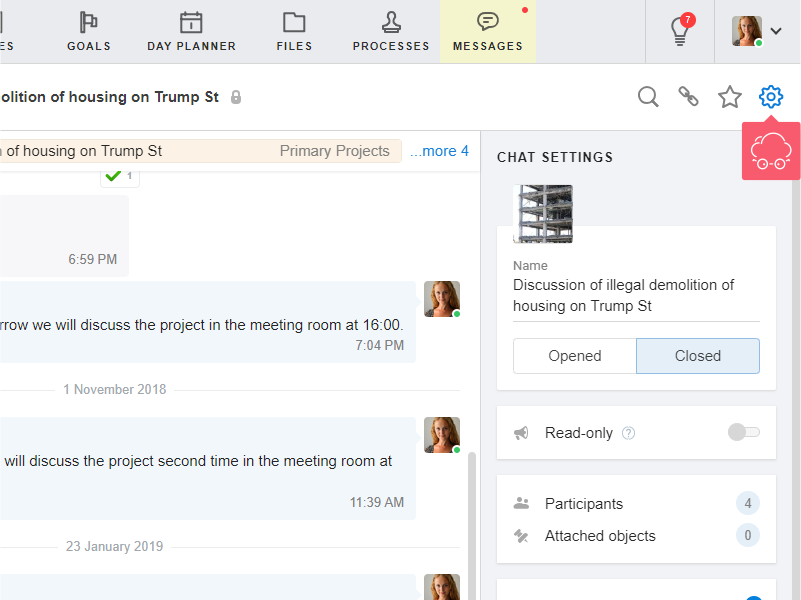Chat Settings
What are Chat Settings for?
You can:
- add and remove chat participants and administrators;
- change chat properties: name, avatar, openness, notifications, right to write messages, etc.
Who Can Access Chat Settings?
Settings are available to the chat administrator. Please note that the workspace administrator owns the chat administrator rights in all group chats of the workspace.
How to Find Chat Settings?
- Select a chat. Learn how to find a chat.
- Click Chat settings at the top right.
Chat settings will appear in the area on the right. Scroll down to see all settings.