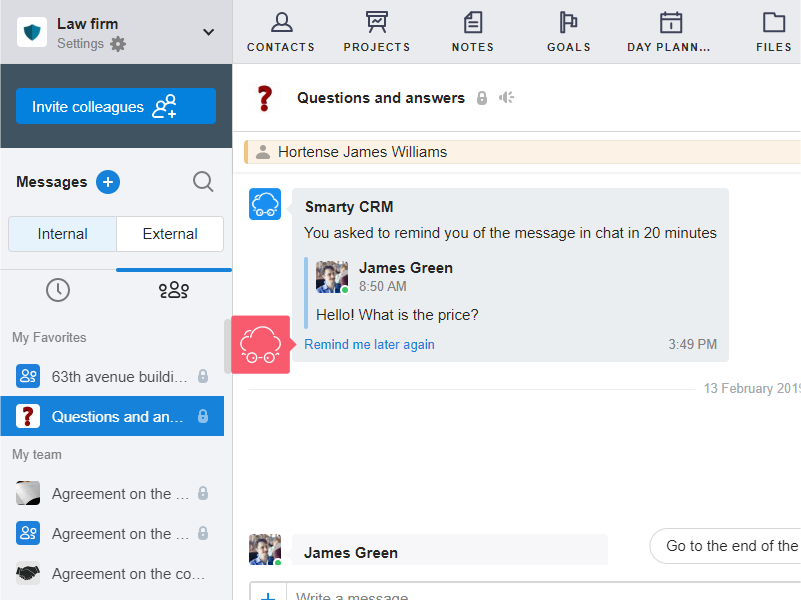Create a Reminder From a Message
What are Message Reminders for?
For example, you are busy and a new message arrives. Set a reminder so that the system will notify you of the message later.
After What Time Does the Reminder Come?
This depends on the selected interval:
- In 20 minutes;
- In 1 hour;
- In 3 hours;
- Tomorrow (the reminder will come at the beginning of the day);
- A week later (the reminder will come in 7 days at the beginning of the day);
- Select date and time.
How to Create a Reminder for a Message?
- Hover over the message and select Three Points on the right.
- In the list that appears, select Remind.
- Indicate the time after which the reminder should arrive.
The system will publish a message in the chat about the created reminder. Only you will see it. The notification will appear in the chat at the appointed time. The indicator of unread messages will also appear on the chat.

How to Remove a Reminder for a Message?
- Find the message for which the reminder is set.
- Select Cancel.
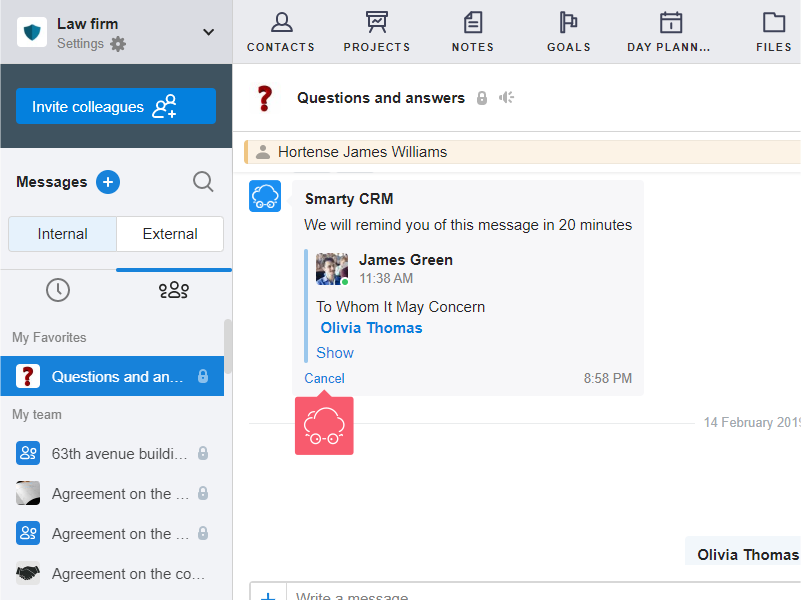
How to Create a Reminder Again?
- Go to the chat message reminder.
- At the bottom of the message, select Remind me later again.
- In the list that appears, select an interval.