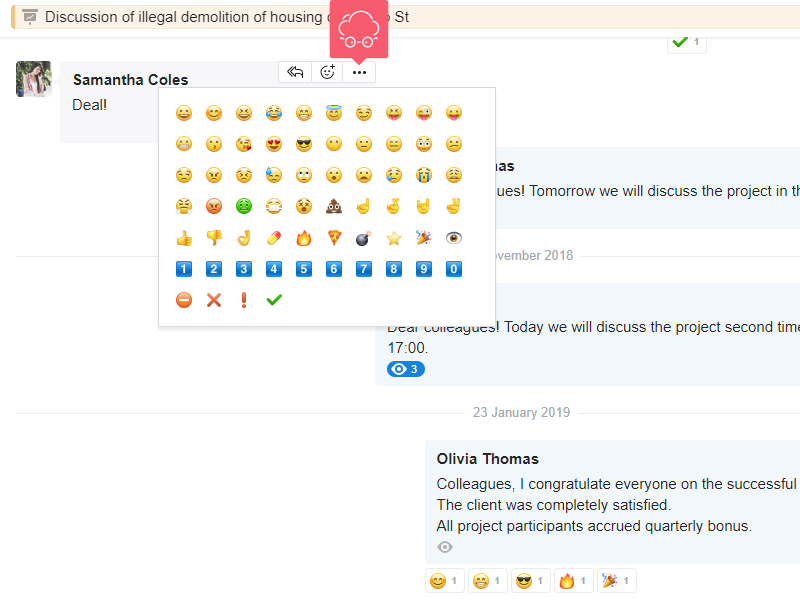Reactions to Messages
What are Reactions for?
For example, you want to know how many people approve of an idea and ask to vote.
- Those who support, put thumbs up.
- Those who do not, put thumbs down.
How to Add a Reaction?
- Go to a chat and find a message.
- Hover over the message and click Add reaction at the top right.
- Select an emoticon.
The reaction will appear under the message. When you hover over the reaction, the person who added it is displayed.