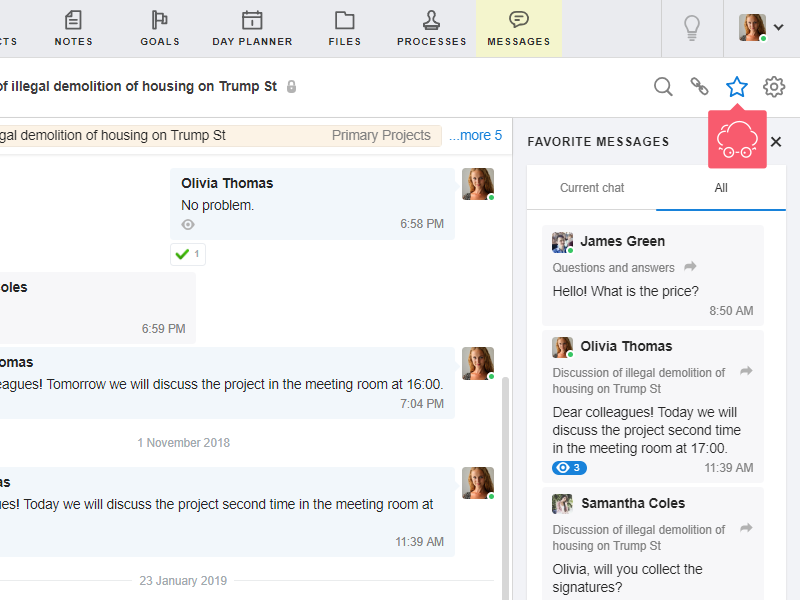Other Chat Options
What are Other Options for?
For example, you can:
- create a task, a service note, and a new chat from a message;
- add a chat or a message to your Favorites.
How to Use Other Options?
- Go to your chat and find the right message.
- Hover over the message and click Three points on the right.
- In the list that opens, select the desired item.
You can create a new object from the message: a task, a service note or another chat. In this case, the system will automatically link the chat to the created object.
Learn how to add a chat to your Favorites.
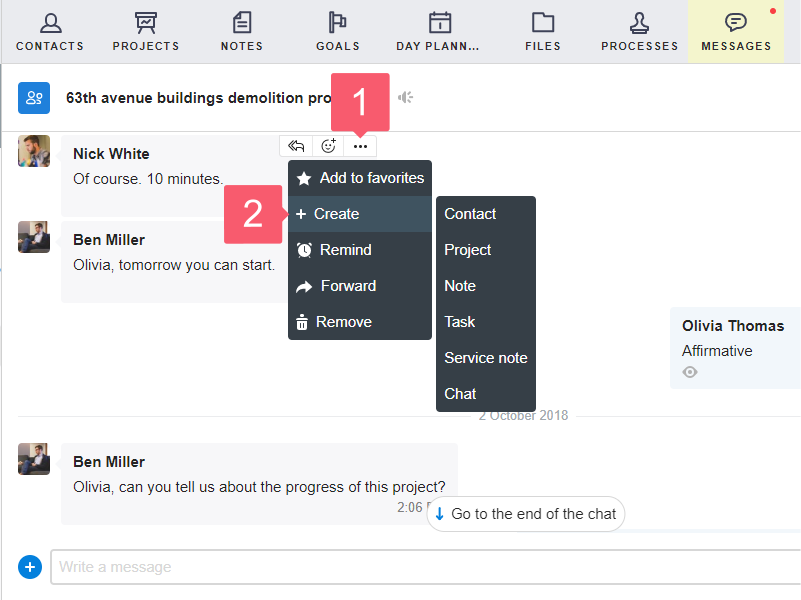
How to See Favorite Messages?
- Go to your chat.
- Click the Star at the top right.