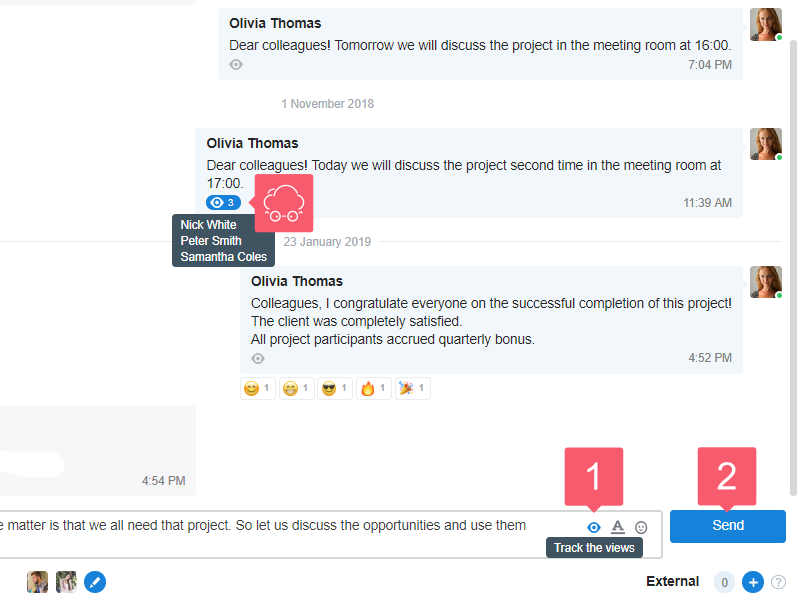Tracking Message Views
Why Track Views?
For example, you have written an ad for employees and want to make sure everyone has read it. You will be able to find out exactly who has read the message.
Attention!
Message is considered viewed if it is displayed to the user. There are situations when the interlocutor scrolled the chat without reading.
How to Enable the Option?
- Go to a chat. Learn how to find a chat.
- Click on the Eye in the message input field.
The eye should appear under the sent message. The number next to it indicates how many interlocutors have seen the message. If you click on the Eye, usernames will appear.
- If you have not enabled tracking, an ordinary Eye will still be displayed. The system will record the viewing of the message, but will not show who has read it.
- If you have forgotten to enable tracking, do not worry. Remove the message before anyone reads it. Alternatively, send a new message and enable tracking.
Tracking views is available only in group chats. It is not necessary in personal chats. The system records the fact of reading and since the interlocutor is one, you already know who he or she is.