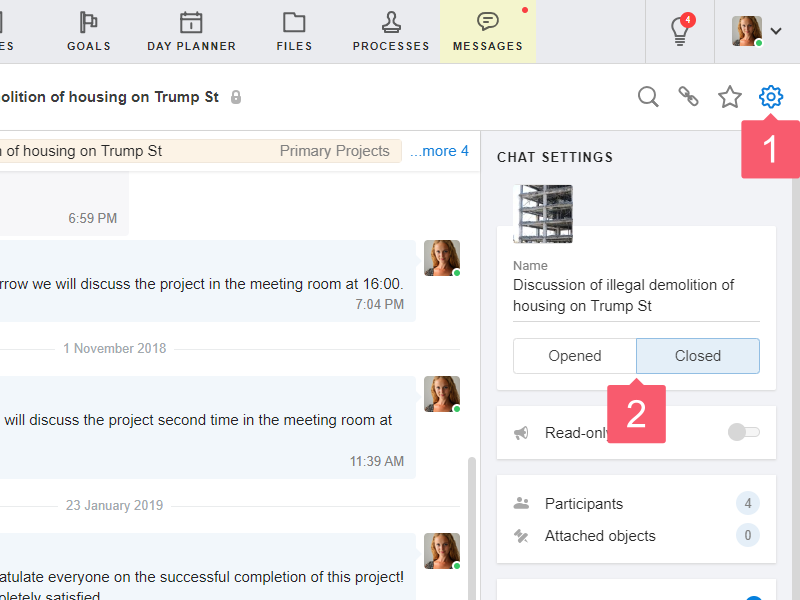Chat Types
What are Сhat Types for?
- Personal — for communication with one interlocutor. The workspace administrator cannot view employee personal chats.
- Group — for communication with several interlocutors: two or more. This chat can be open and closed.
- Opened — so that any workspace employee could join the chat.
- Closed — so that only employees invited by the chat administrator could join the chat.
- Read-only (channels) — for publishing news. Only chat administrators can add messages. All other participants can only read. More…
How to Open or Close a Chat?
- Go to Chat settings. Learn how to go to chat settings.
- Select Opened or Closed.