Signup
Why do I Need to Sign up?
You can:
- see Smarty CRM with your own eyes and test the functionality;
- evaluate system performance and find out if it really helps you;
- use current promotions, promo codes and invite colleagues;
- get free technical support.
Video
How to Go to the Signup Page
- If you are on https://smartycrm.com, then select Sign up at the top right.
- If you have received an invitation by email or a partner link, follow the link.
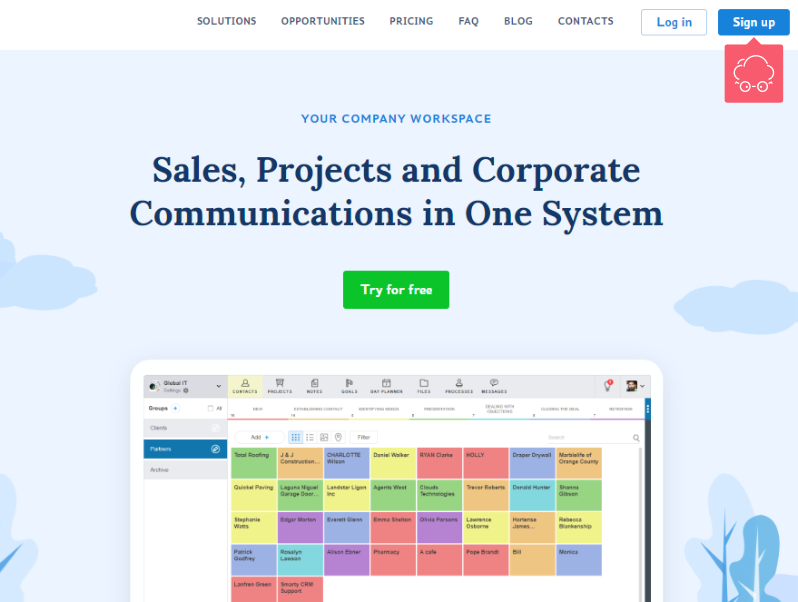
How to Sign up by Email?
- Fill in the fields on the Registration page. Check the box to accept the terms of use.
- Click Registration.
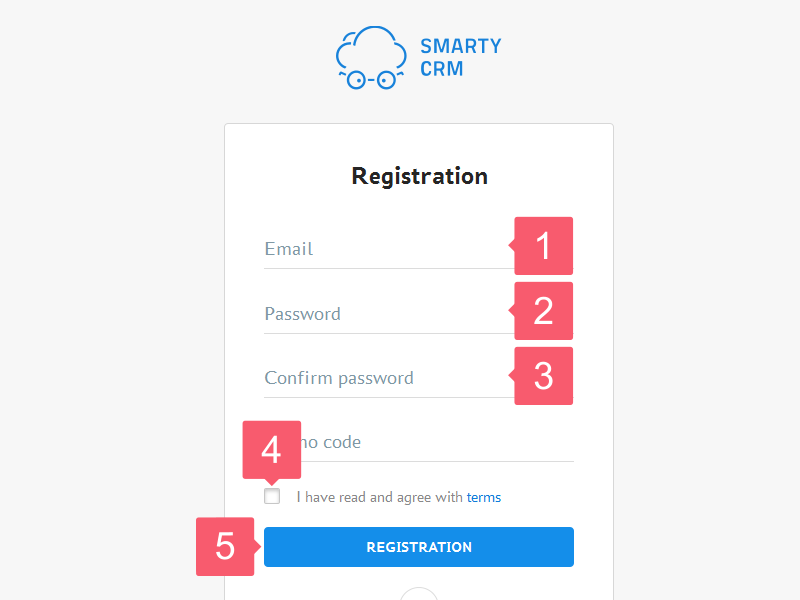
How to Sign up with Google+
On the Registration page, select Google+ and follow the instructions.
If You Click Create New
Confirm that you agree to the terms of use. The system will redirect you to the system.
If you have not agreed to the terms of use:
- you will see a window which suggests to accept the terms of use to continue with your registration.
- Click Continue and follow the instructions if you still want to complete your registration.
If You Click Connect to Existing Account
Follow the system instructions.
How to Sign up with Facebook
On the Registration page, select Facebook and follow the instructions.
Registration takes place as via Google+, but with a significant difference. It is not your email that is linked, but your social account. Changing email in a social account will not affect the linking to Smarty CRM.
How to Pass the Confirmation
Confirmation is carried out via an SMS-code. If the phone number is not confirmed within 24 hours, the account is automatically removed.
- On the Registration confirmation page, complete the following fields.
- The Country field. Select a country from the dropdown list.
- The country code field.
- The phone field.
- Click Send code.
- If you see the Phone number not correct error, check the country code and the phone number.
- If you see the User with this number is already registered error, check whether you have already signed up. Try to reset your password. If you fail, contact support.
- Wait for the SMS code. Learn what to do if the SMS code does not come.
- Enter and send the received code.
- When the Registration completed message appears, click Start working.
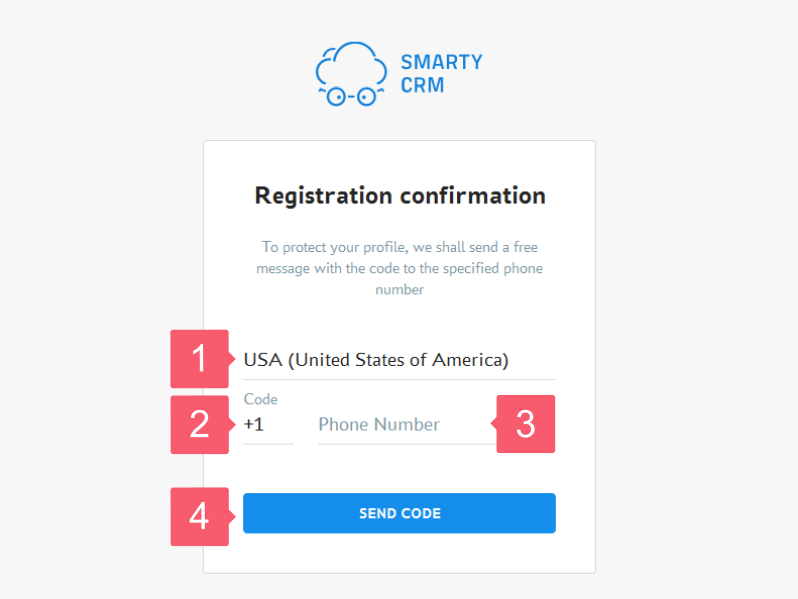
How to Verify Your Account When Signing up from Social Networks?
The Registration confirmation page appears in one of the following cases:
- if you have gone to the New account page and chosen Create a new account;
- If you have gone to the Link accounts page, selected Log in and have not yet confirmed the linked account.
Confirm your registration as described above in the How to Pass the Confirmation paragraph.
