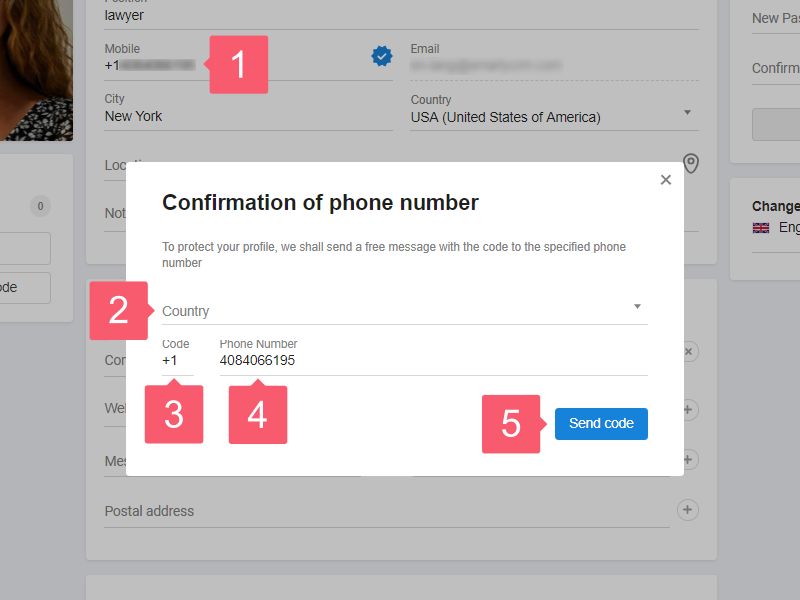Can I Change the Confirmation Phone Number?
Yes.
- When confirming the registration you have two attempts to change the phone number. After the third attempt, the Limit on phone numbers exceeded. Use the previously entered one error appears.
- The number of attempts is unlimited after confirming the registration.
Why Change the Phone Number?
For example, you have stopped using the previous number and want to link the account to a new one.
How to Change the Phone Number?
- Go to your Personal profile. More...
- In the Mobile field, click the phone number.
- In the Confirmation of phone number window, enter the country, code, and phone number.
- Click Send code.
- After receiving the code, enter it in the appropriate field.
- Follow the instructions and complete the confirmation.
The new phone number should appear in the Mobile field in your Personal profile.