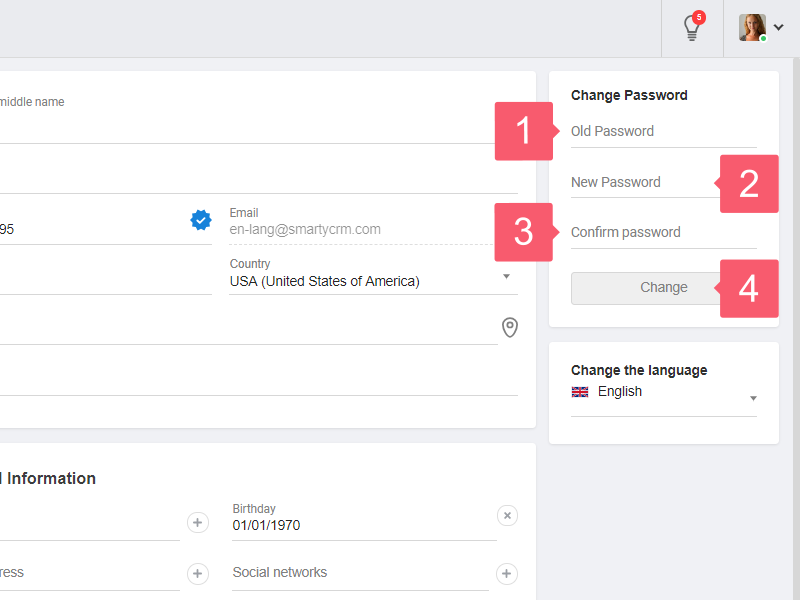How to Reset Your Password?
When do You Need to Reset the Password?
- You want to recover the password because you have forgotten it.
- You remember the password, but want to change it for security reasons.
How to Recover the Password
- Go to the password recovery page.
- Use the link.
- Go to smartycrm.com and click Log in at the top right. On the page that opens, click Forgot password?
- Enter your email and click Restore. You will see that instructions for changing your password have been sent to you by email.
- If you see This username is not registered in the system, check the following:
- whether the email is correct;
- if the registration is confirmed via SMS code.
- Unconfirmed accounts are removed within 24 hours.
- Check the email. Open the letter and click Go. If the letter has not come, check your spam folder. If it has not, please contact support. Learn how to contact support.
- On the Enter new password page, enter and repeat the new password. Learn how to create a strong password.
- Click Save.
Smarty CRM will automatically redirect you to the account.
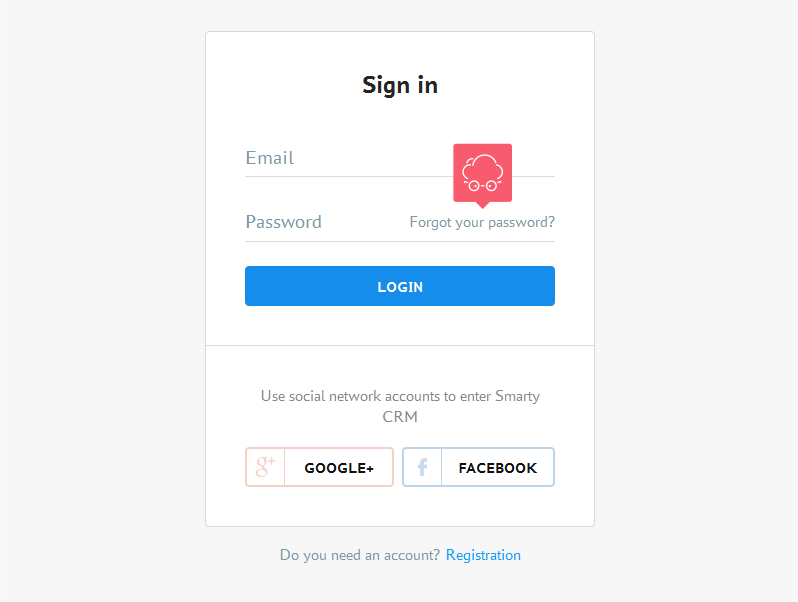
How to Change the Password?
You can change the password without leaving the account.
- Log in to your Smarty CRM account. Learn how to log in to Smarty CRM.
- Select Personal profile at the top right. More...
- Click Personal Profile.
- In the Change Password area, enter the old password, enter the new one and repeat it.
- Click Change.
After changing the password, you will need to log in again on other devices.