Notifications
What are the Notifications for?
Notifications are required to find out about workspace events, for example, when you are appointed to be responsible, invited to a chat, a service note arrives, and so on.
How to Go to Notifications?
When the notification comes, a red dot appears on the Bulb. Klick the Bulb to open the notification list.
Click on the notification to go to what it points to. Click on the Cross to close the notification.
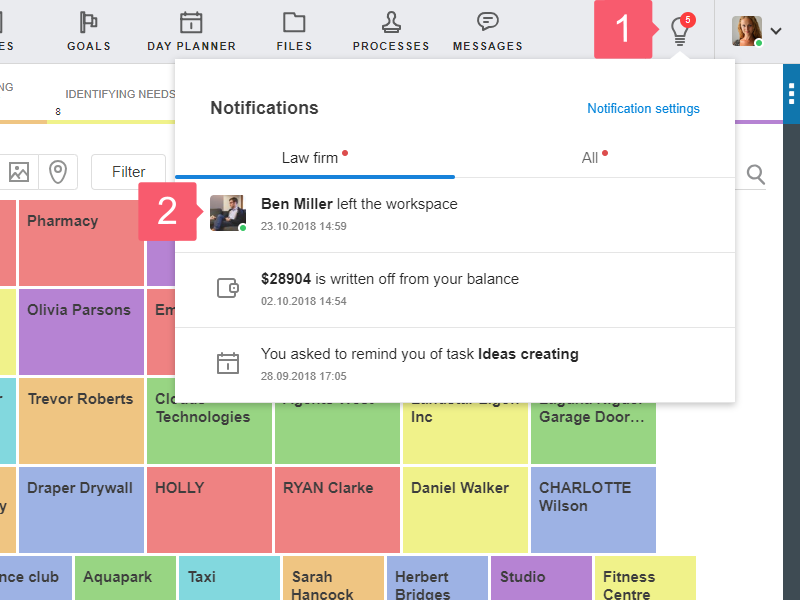
What do the Red Dots Mean?
Red dots above objects indicate current activity: a new service note has arrived, a new message has come and so on.
Indicators inform about:
- unread notifications in the Bulb;
- unread posts in ordinary chats and mini chats;
- service notes in Processes.
As long as there are unread objects in your workspace or section, the red indicators will be lit in the corresponding section and workspace.
How to Set up Notifications?
To set up notifications from your workspace, go to your Personal profile and scroll down. Learn how to go to your personal profile.
To set up chat notifications, go to Chat settings. Learn how to go to Сhat settings.
