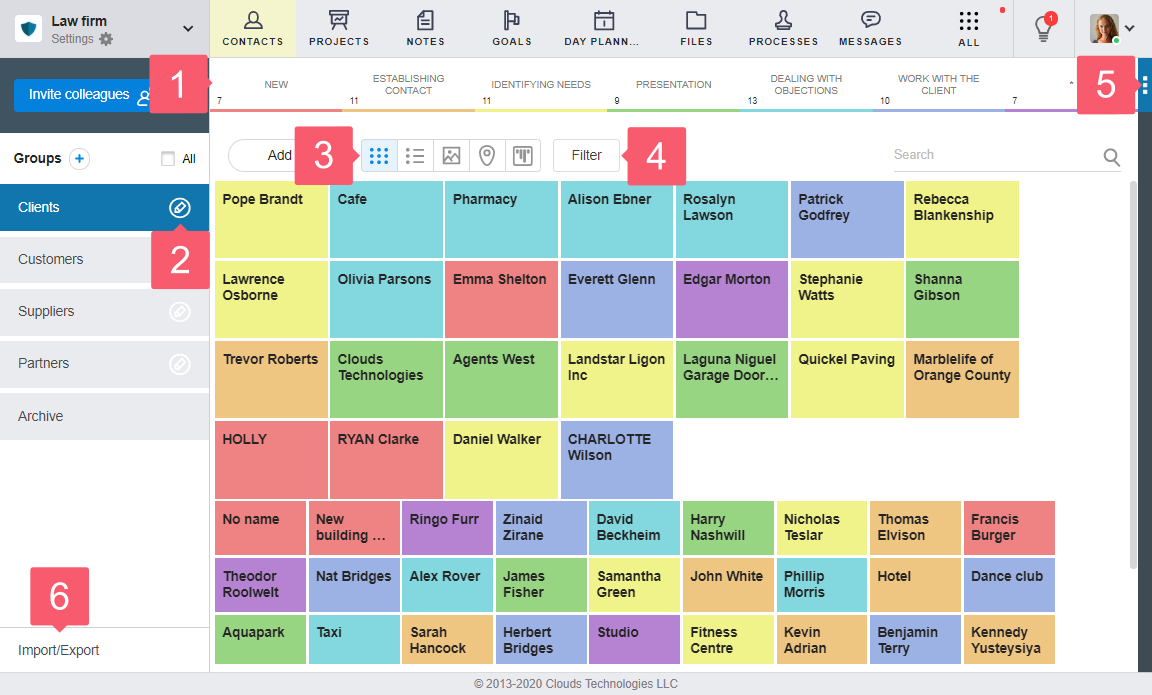Using Contacts
What is the Contacts Section for?
Manage contacts to get rid of the leaky bucket model and establish long-term relationships with clients.
You can:
- create a customer or a partner base;
- individually work with each contact;
- make deals with a long sales cycle;
- see at what stage the relationships are.
Reach out to new customers with Smarty CRM!
Video