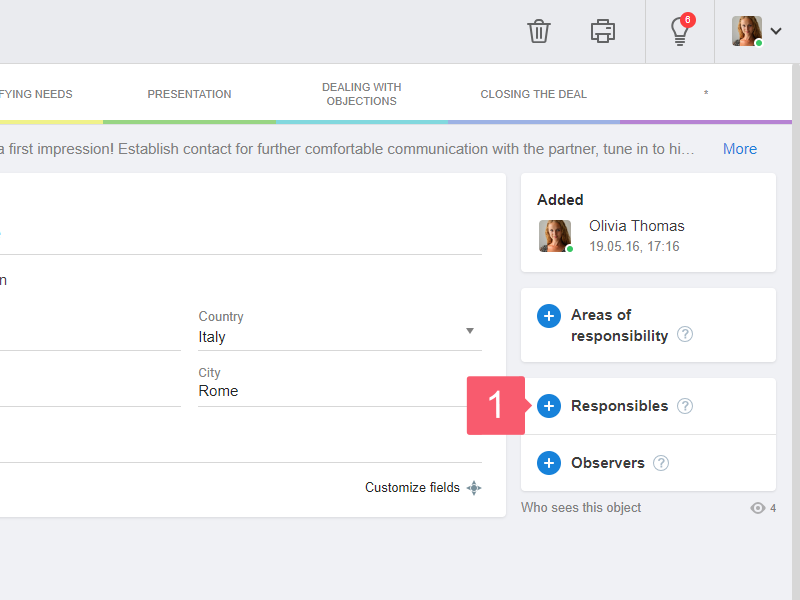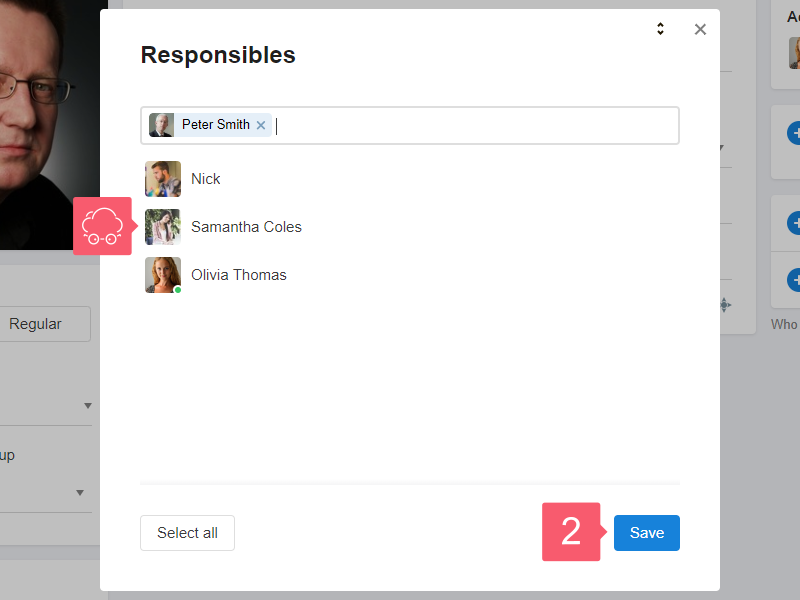Appointment of Responsibles and Observers in Contacts
Why Appoint Them?
You can:
- delegate work to colleagues;
- give access to an object without setting permissions;
- receive notifications when objects are changed;
- easy filter objects by responsibles and observers (more…).
What is the Difference Between Responsibles and Observers?
Responsibles can change an object.
For example:
- manage stages;
- edit fields;
- assign responsibles and observers;
- enter time spent on projects (more...).
Observers have the right to view an object, unless other rights are granted.
What Sections are They Used in?
- Contacts.
- Projects.
- Notes.
- Day planner.
- Applications.
How to Appoint Responsibles and Observers?
Automatically
In the Contacts, Projects and Applications sections, you can automatically appoint responsibles for a specific stage.
- Go to the group settings. More…
- Select the desired stage.
- In the Responsible for stage area click Plus.
- In the pop-up window, select the employees and click Save.
- Click on the appropriate switch to use additional options:
- Remove previous responsibles;
- Remove previous observers.
Follow this procedure for the required stages.
Manually
- Go to the appropriate section.
- Select an object.
- Find the Responsibles and Observers blocks.
- Click Plus to add an employee.
- Click Pencil to add more or remove employees.