Reminder for a Contact
Why Add a Reminder for a Contract?
You can:
- agree with the client about the event and get a notification in advance;
- remind the event to yourself or to your colleagues;
- view which activities are scheduled for the object.
How to Add a Reminder for a Contract?
- Go to a contact, find the Linked objects menu and select Linked tasks. Learn more about linked objects.
- On the Linked tasks page, click Plus.
- In the drop-down list:
- click Link to link the contact to an existing task;
- click Add to link to a new task.
- In the task card, find the Reminder block at the bottom left.
- Check the Preliminary notification box and enter a value.
The linked task will appear on the Main information page of the contact.
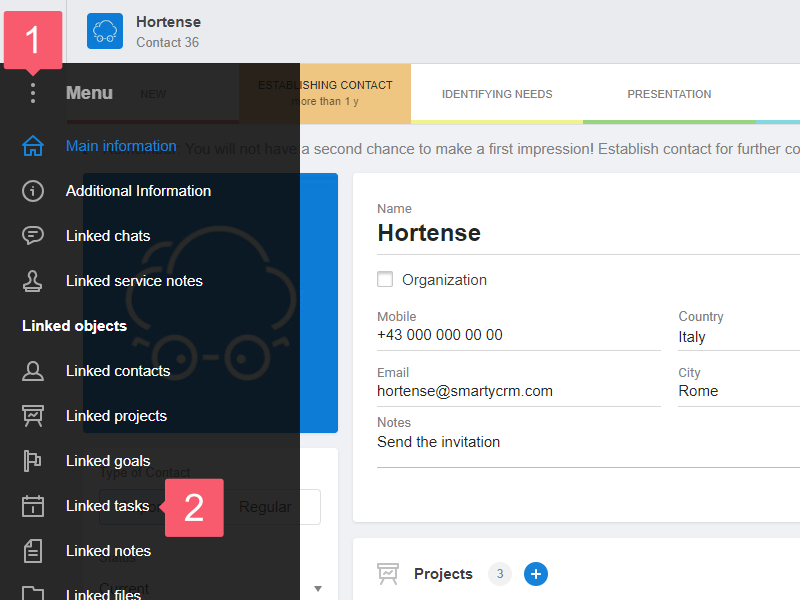
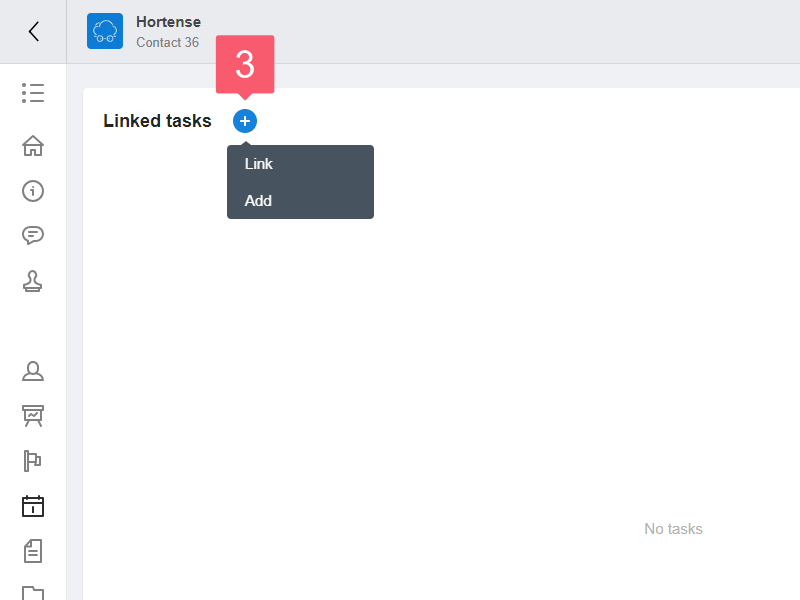
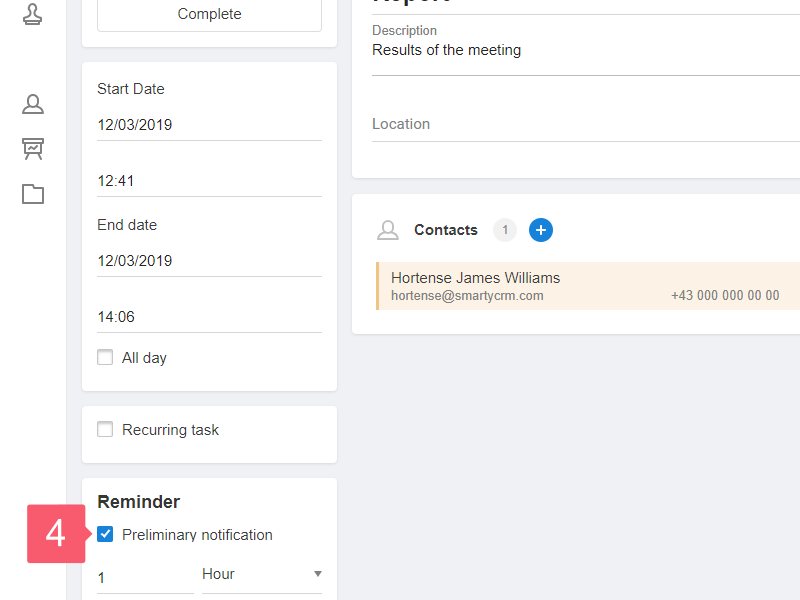
How to Remove a Reminder from a Contact?
Remove the task with the reminder in the Day planner. More…
