History of Changes (Logs) in Contacts
What is the History of Changes for?
You can:
- view logs in Contacts (as well as in Projects and Day planner);
- find out who, when and what did with the object needed;
- get rid of unnecessary inquiries and save time.
Where to See the History of Changes?
- Select an object: a contact, a project or a task.
- Open the Menu of the object at the top left.
- Select History of changes.
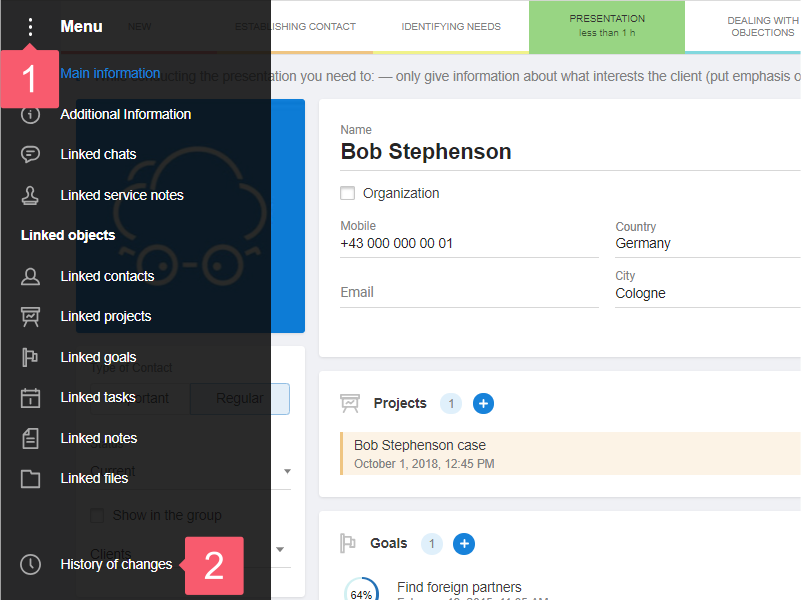
What is Recorded in the History of Changes?
- Date and time.
- The user who performed the action.
- Actions:
- object creation;
- moving object to other group;
- moving object to other stage;
- adding responsibles to the object;
- removing responsibles from the object;
- adding tag to the object;
- removing tag from the object;
- linking object to other objects;
- unlinking objects;
- editing input field;
- archiving object;
- restoring object from archive.
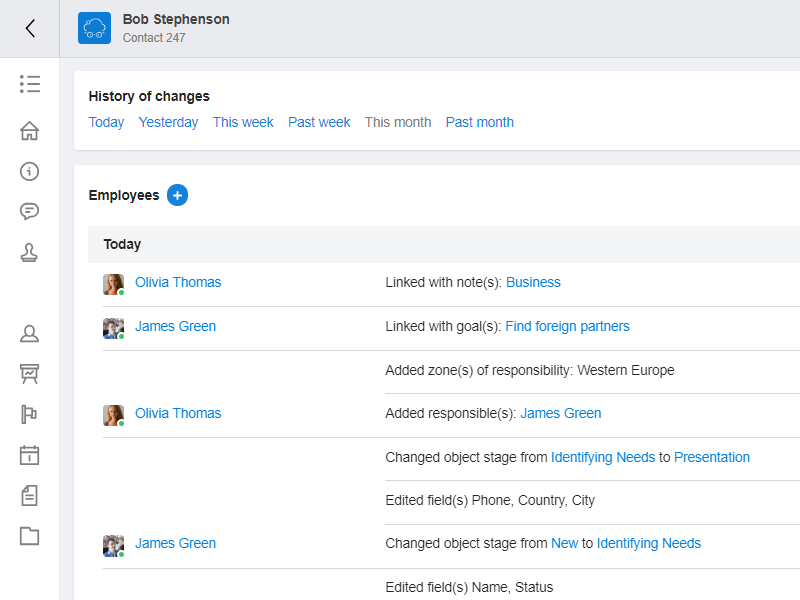
How to Find the Right Record?
- Review the history. Actions are recorded in chronological order.
- Use filter and sorting.
- Filter — by date and users who performed actions.
- Sorting — by date and time: from new to old ↑ and vice versa ↓.
Who Sees the History of Changes?
Administrator of the workspace and employees with the right to view the object.
The History of Changes is Gone. What to Do?
Rate plan restrictions have come into force. Old logs that are not included in the limit are hidden. Go to a more advanced plan. More...
