Import and Export of Contacts
What is Import and Export of Contacts for?
You can:
- save time when adding customer cards;
- make copies of data in case of force majeure;
- use this data for reports;
- upload data to other services, for example, for email and SMS mailings.
With access rights, you can prevent employees from exporting contacts from Smarty CRM if it is contrary to the specifics of your business processes.
Video
How to Import Contacts?
- Go to the Contacts section.
- Select Import/Export at the bottom left.
- Click Import in the area on the left.
- On the page that opens, select Download template to import from Excel.
- Open the template and fill it in.
- Do not change the column names.
- Do not fill in the Location column. This is where the code for Google maps is placed. Use the Country, City, and Postal address columns for normal input.
- Go back to the Import contacts from *.xls page and upload the Excel file to Smarty CRM. To do this, click Select file or drag the file into the highlighted area.
- Once you upload your contacts, select the contacts check boxes and click Group. Select a group from the drop-down list. Learn how to create a group of objects.
- Click Add to base.
If the contact is highlighted in red, the field was incorrectly filled in the Excel file. Fill in the field correctly and upload the file again or ignore.
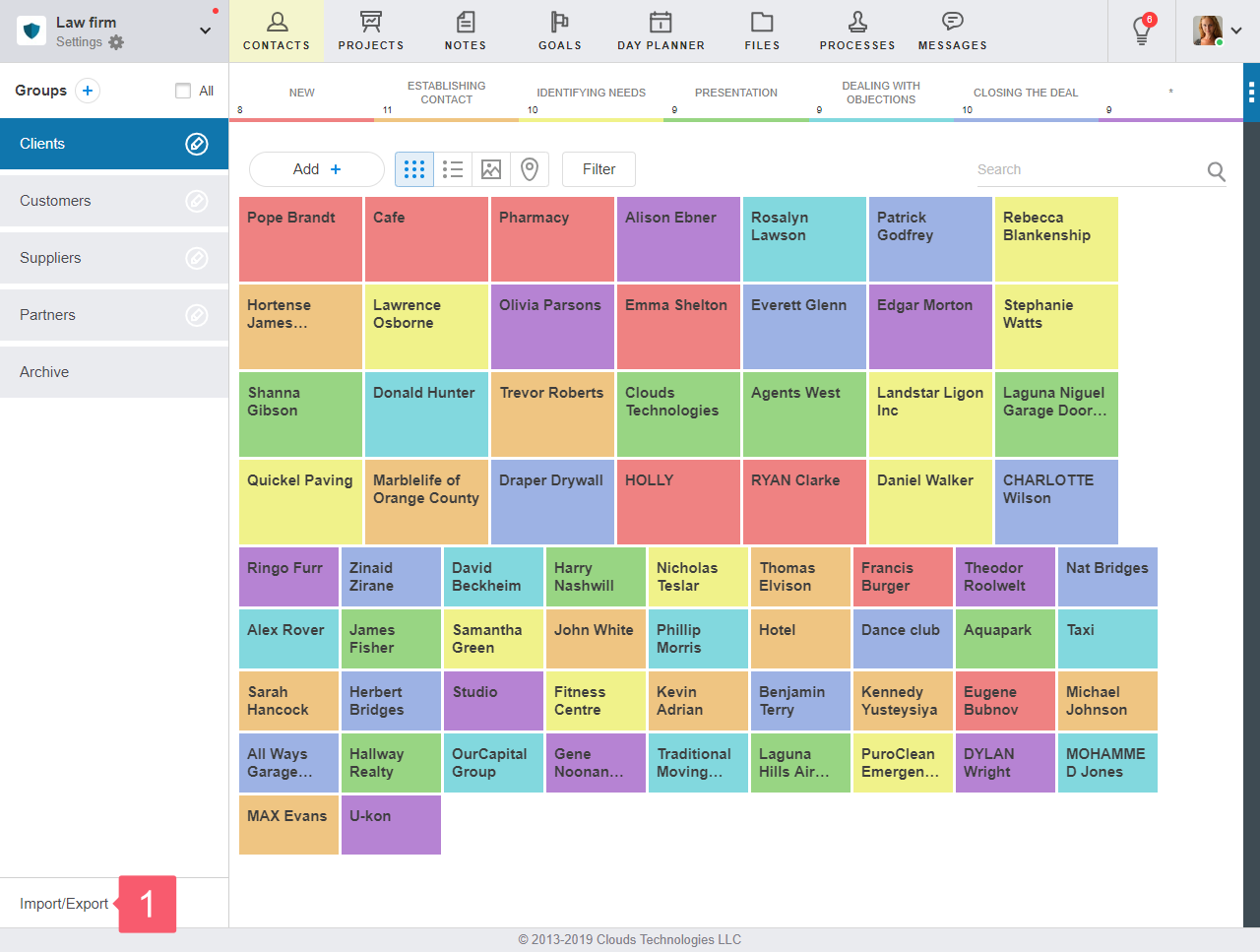
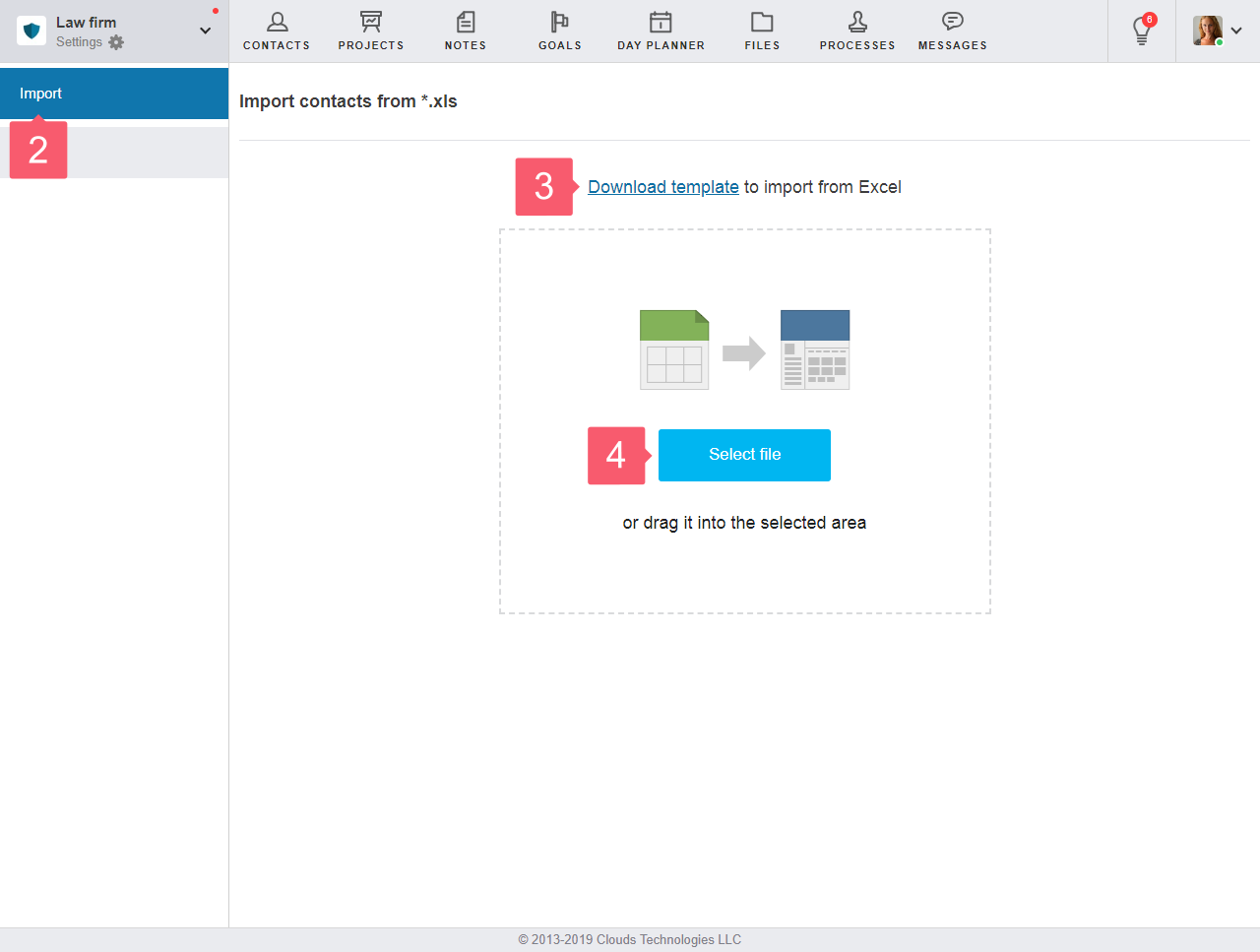
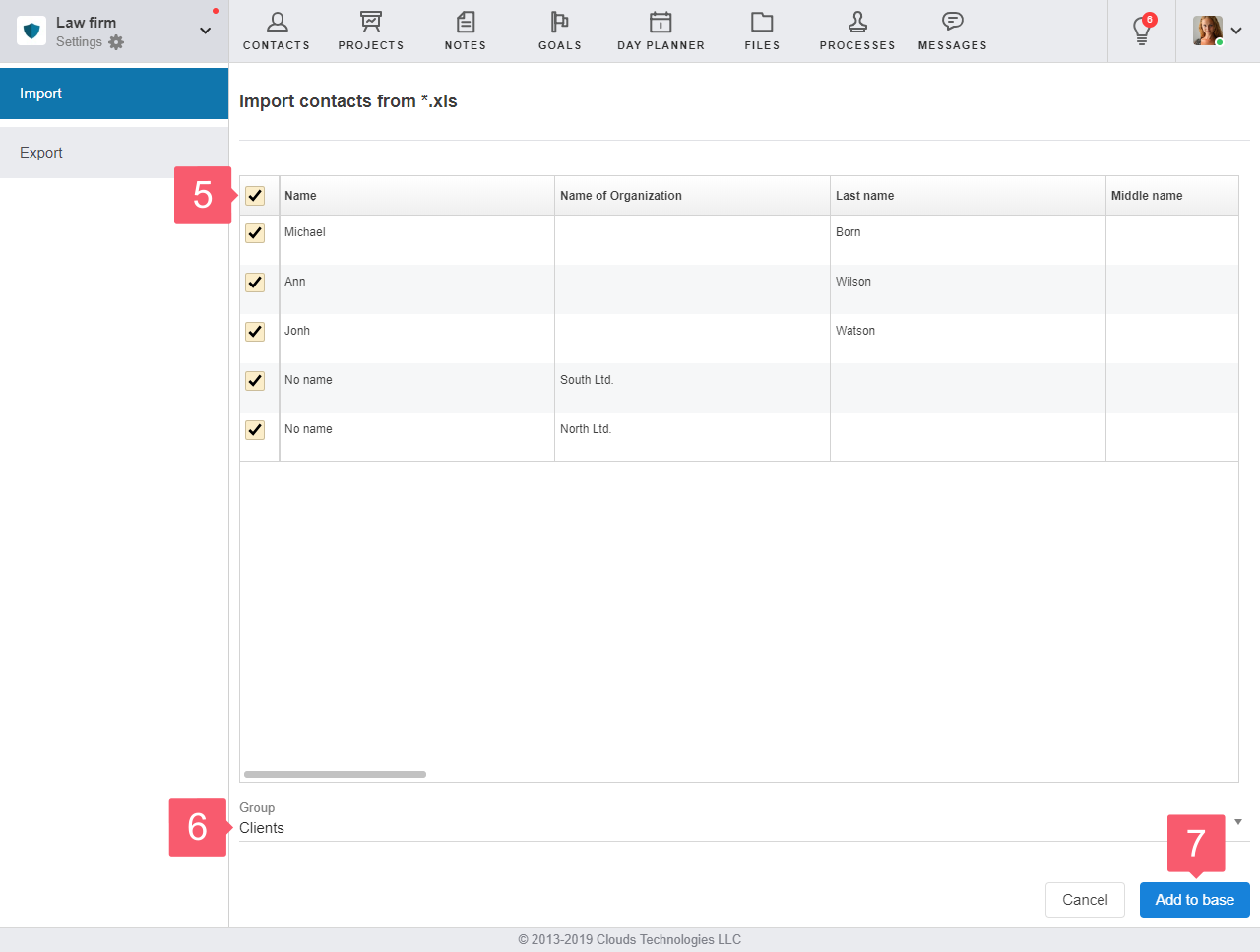
How to Import Contacts on Android?
- Go to the Contacts section.
- In the list of groups, select Import contacts.
- Allow Smarty CRM access to contacts.
- Check the boxes next to the desired contacts.
- Select Add to database.
Follow the system instructions.
How to Export Contacts?
- Go to the Contacts section.
- Select Import/Export at the bottom left.
- Click Export in the area on the left.
- On the Export to Excel file page, stay in the Contacts tab or select the Archive tab.
- Check the boxes next to contacts.
- Select Export to Excel file at the bottom.
Contacts will be downloaded to your device.
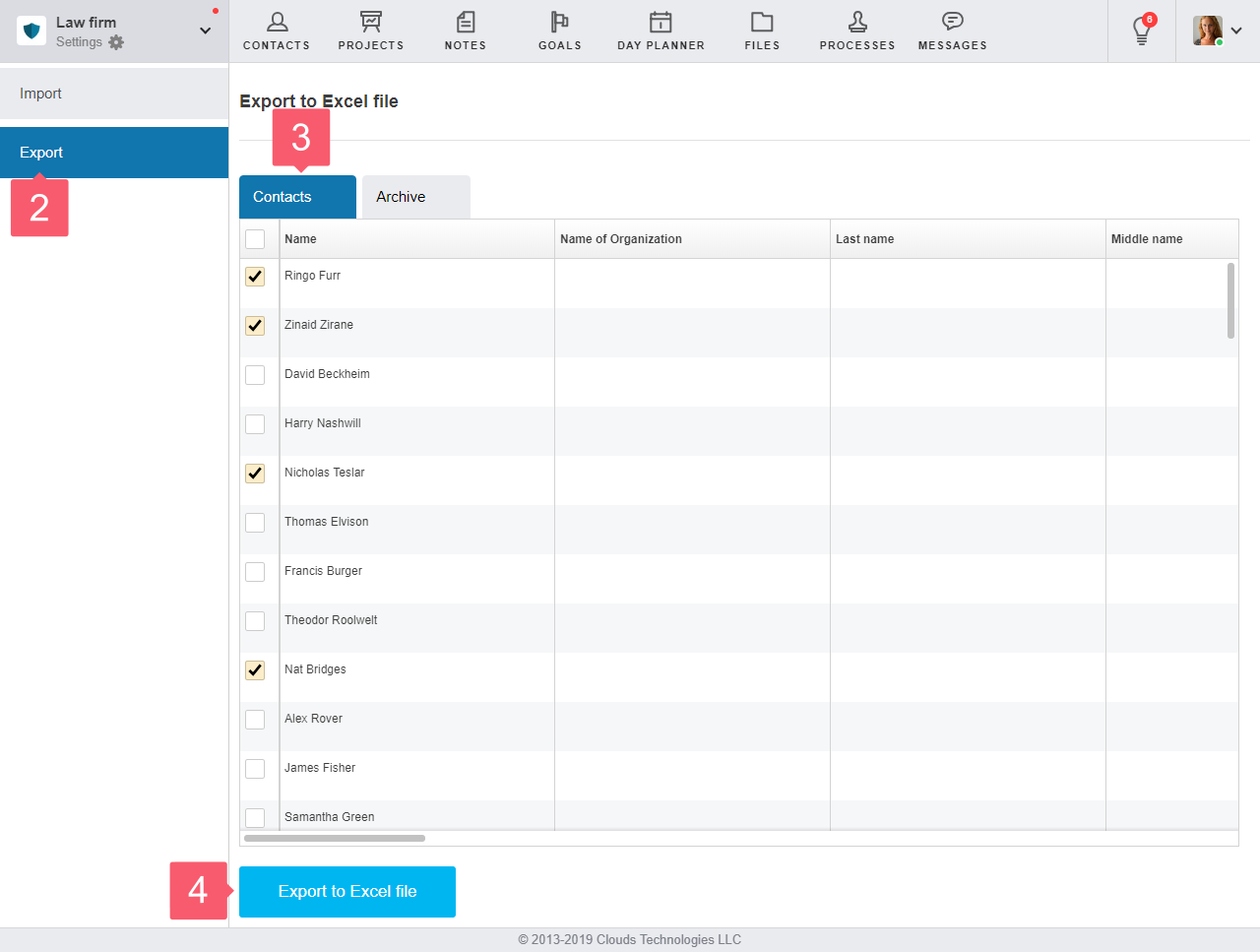
How to Export a Group of Contacts?
- Use multiple selection of objects. More...
- In the action bar, select Export to Excel file.
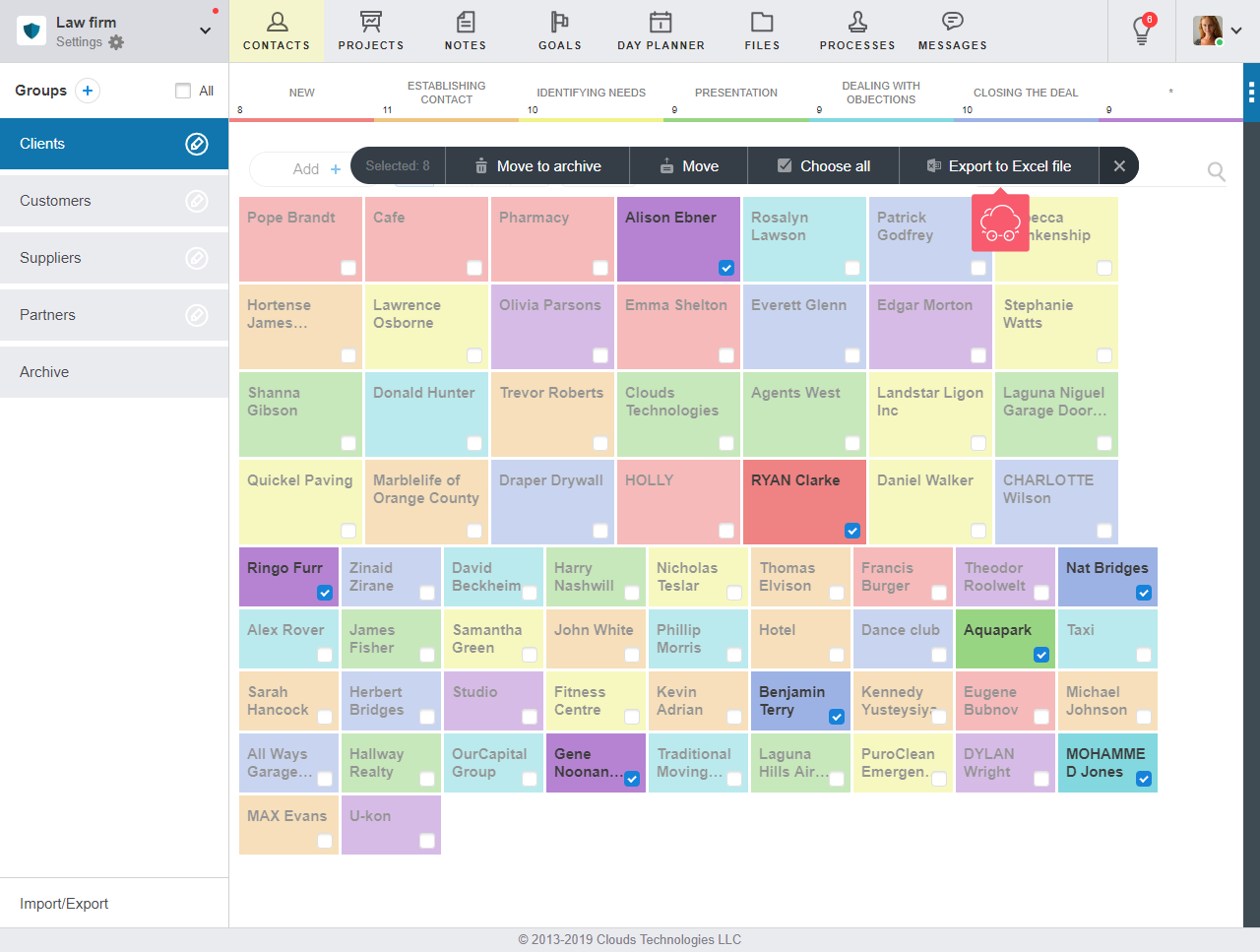
Who Can Import and Export Contacts?
- The administrator of the workspace.
- Employees with import and export rights. Learn how to assign access rights.
