Rate Plan Change
Why Change the Plan?
For example, you company had 10 employees and you used the Business rate plan. Now the team consists of 20 people and additional options are needed (e.g. setting fields), so you need the Premium plan.
How to Change the Plan?
- Go to the Settings/Rate plans page.
- Find the plan you want and click Change the rate.
If the Replenish the balance window appears, it means there are not enough funds.
- Specify the amount of replenishment.
- Click Replenish the balance.
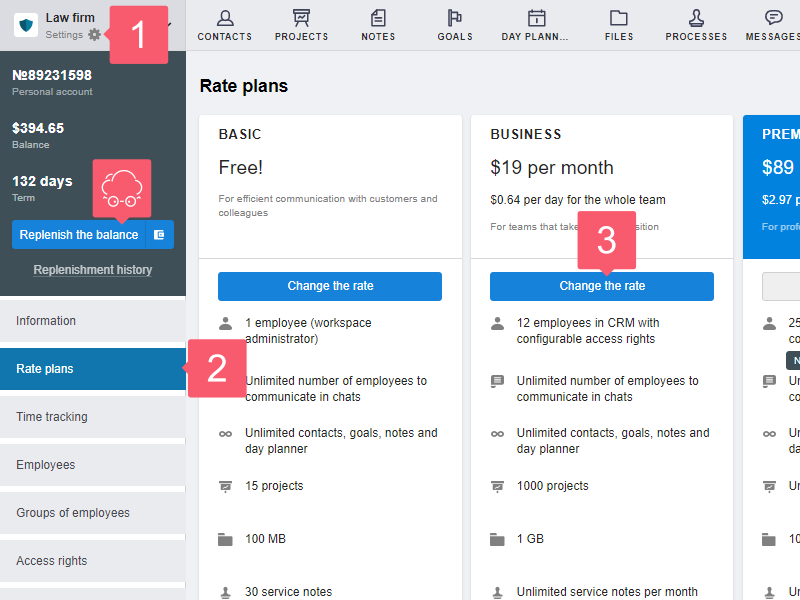
How does the Write-off Work?
The funds are written off daily according to the rate plan. When you go to a paid plan, the daily fee is immediately charged.
