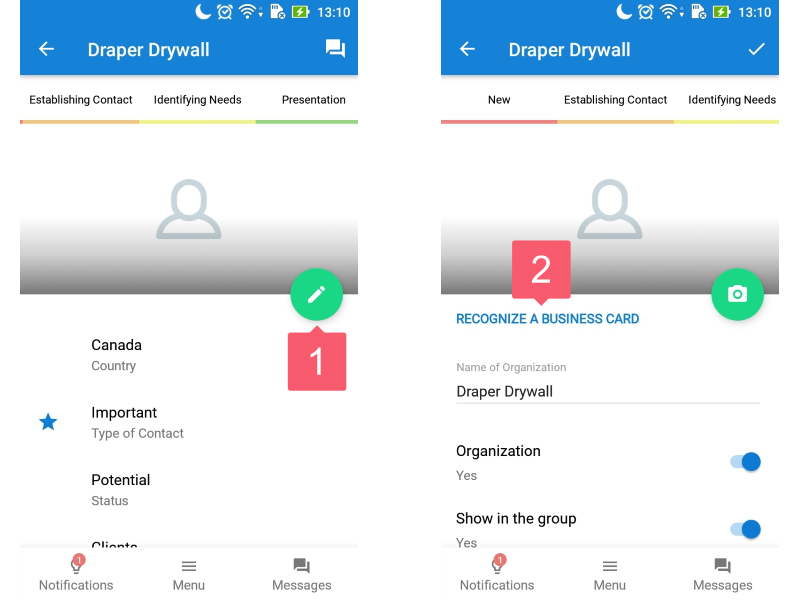Recognition of Business Cards
What is Recognition of Business Cards for?
For example, you came back from an exhibition and brought a lot of business cards. It will take a great deal of time to enter information to Smarty CRM with your own hands. Recognition speeds up the process.
On Which Platforms is Recognition Available?
Recognition is only available for iOS and Android apps today.
How to Recognize a Business Card?
In the Contacts Section
- Go to the Contacts section.
- Click the Three points at the top right.
- Click Recognize a business card.
- On the Recognize screen:
- select the source of your business card:
- Make a photo — take a new photo;
- My files — select a photo from the Files section;
- Device — select a photo from your device.
- select your language.
- Follow the instructions.
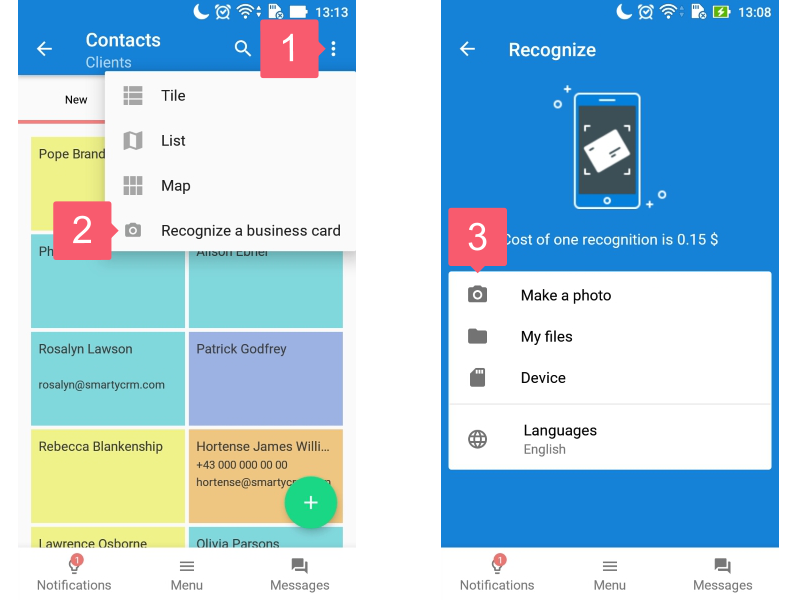
In a Contact Card
- Go to a contact card.
- Switch to edit mode.
- Select Recognize a business card.
- Follow the instructions.
After recognition, check the information on the edit fields screen and save the data.