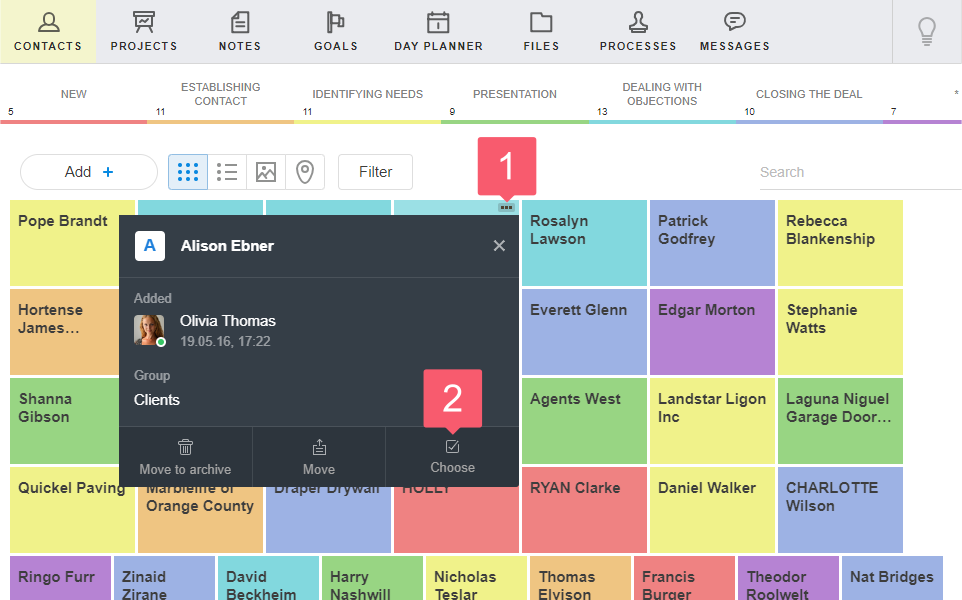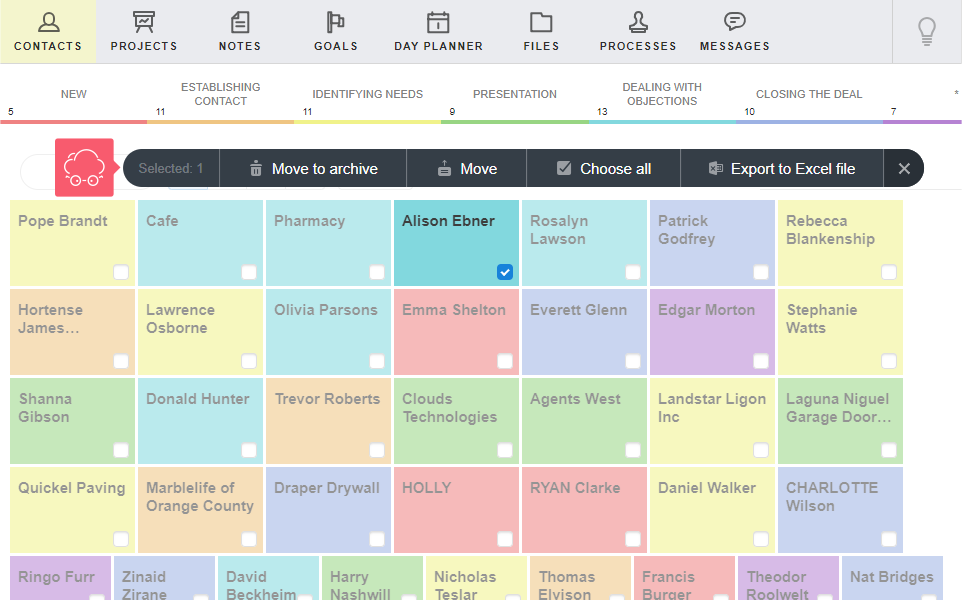Mass Operations with Objects
What are Mass Operations for?
You will save time:
- when moving objects to other groups;
- when removing objects to Archive;
- when exporting data;
- when moving objects to other stages.
Where are Mass Operations Possible?
In the Contacts, Projects, Files and Processes sections.
How to Perform Mass Operations?
- Go to the section.
- Hover over an object.
- Click Three points on the top right of the object.
- In the window that opens, click Choose.
- Select objects in one of the following ways:
- check the boxes;
- in the option line that appears, click Choose all.
- In the option line that appears, select Move to archive (Remove), Move or Export to Excel file.
- You can also drag the selected elements to other group or stage.
Objects are not moved or exported in the Processes section.