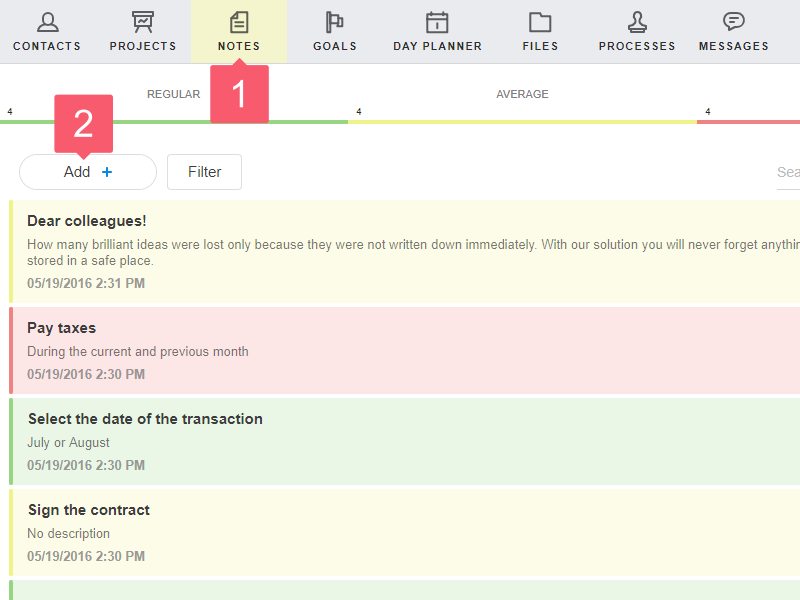Notes
What are Notes for?
You can:
- create documents: job descriptions, reference materials, etc.;
- add video and images;
- jot down important ideas;
- share them with colleagues with different access rights.
For example, you consulted with coworkers, agreed on product descriptions or answers to frequent customer questions. Fix it in your note and give access to specific or all employees.
Video
How to Create a Note?
- Go to the Notes section.
- Select a group in the area on the left or click the Plus to add a new one.
- Click Add.
- Fill out the note card.
Learn how to add photos, videos, and format text in your note.