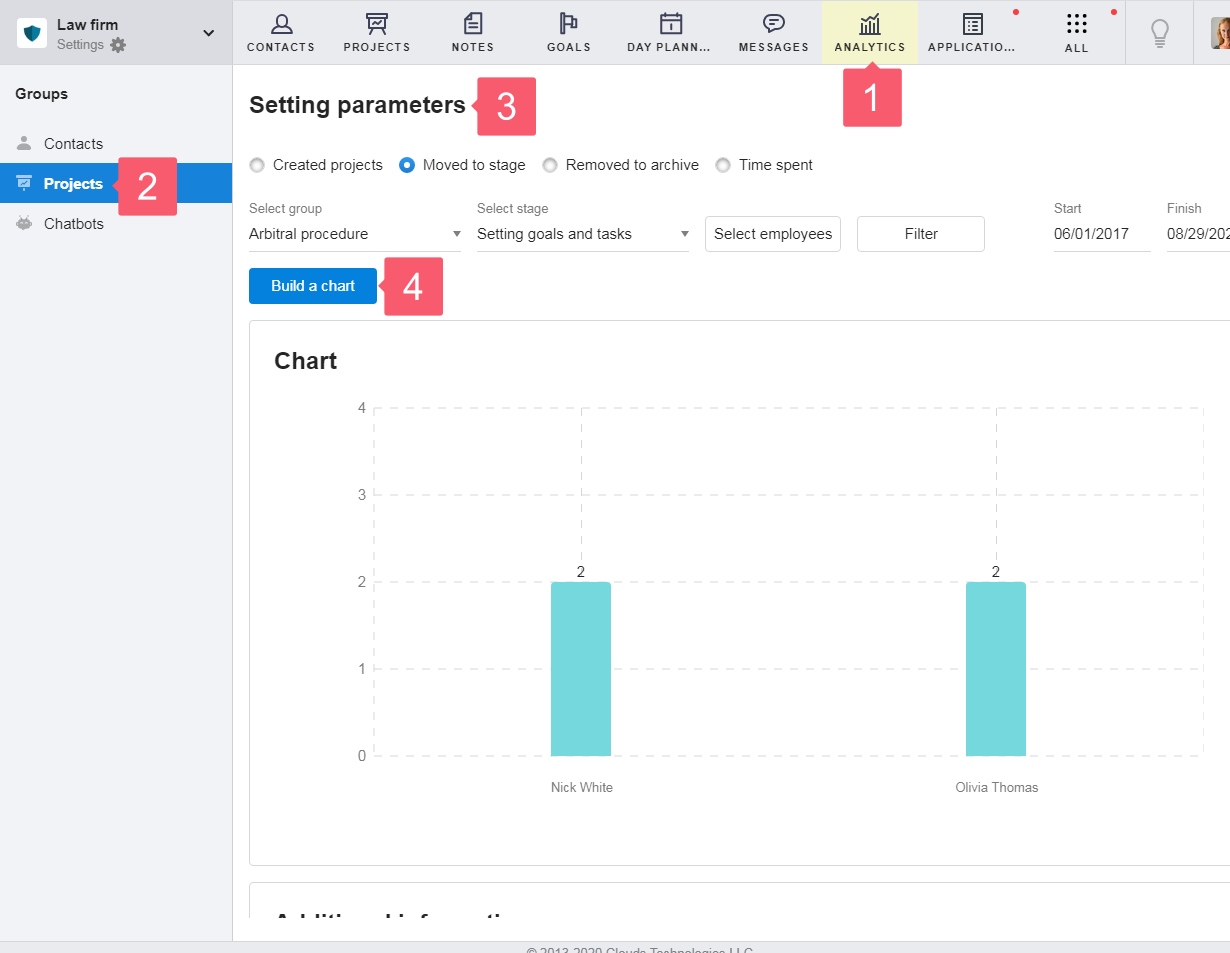Project Analytics
Project Analytics What is Project Analytics for?
You can:
- monitor the work of the entire department and each individual employee for a specific period;
- track the number of new projects and progress with previous projects.
How do I Use Project Analytics?
- Go to the Analytics section.
- Select the Projects group.
- In the Setting parameters area, specify parameters.
- Click Build chart.
Analytic results are displayed in the Chart and Additional information sections.
In the Chart section, click on the data column to see the list of projects and go directly to their cards.